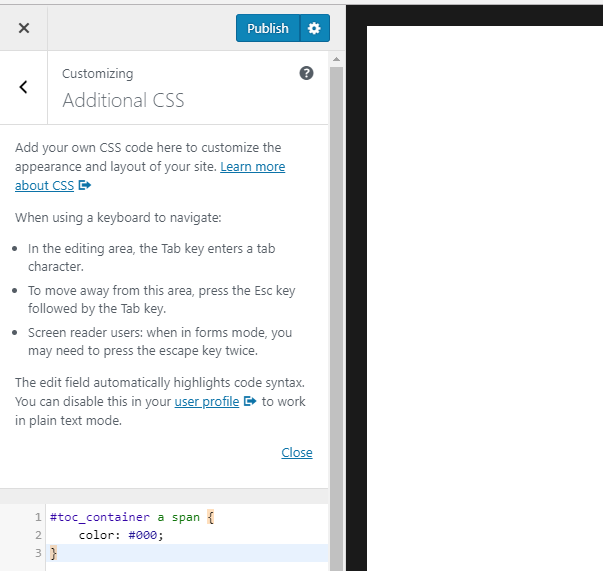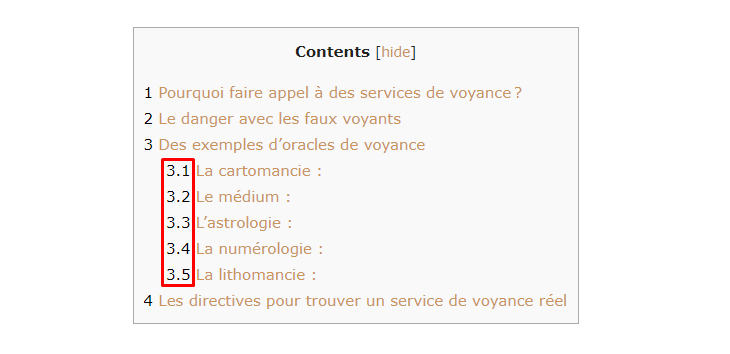You wonder how could you change the color of the number before the table content.
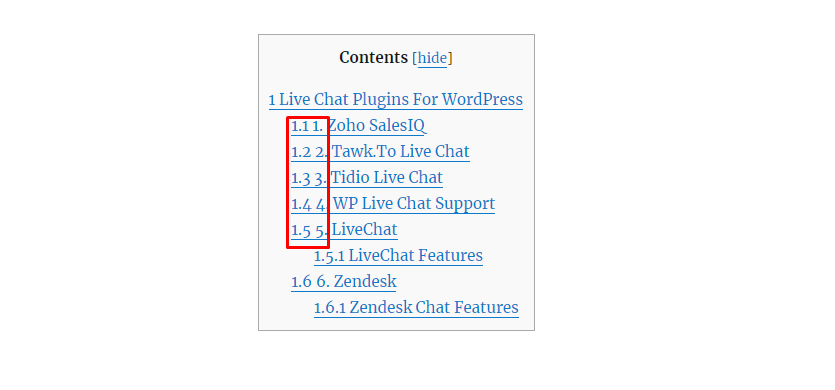
Because the same color will not likely better, just imagine how it will great if the number’s color will change, so it will look nice and comfortable to read, just like the below image.
There is a simple CSS trick to do that, if you already running TOC Plus. Just paste the below code in Additional CSS in the customize panel.
Note:- Replace the color code (#000) with an appropriate color you want.
#toc_container a span {
color: #000;
}