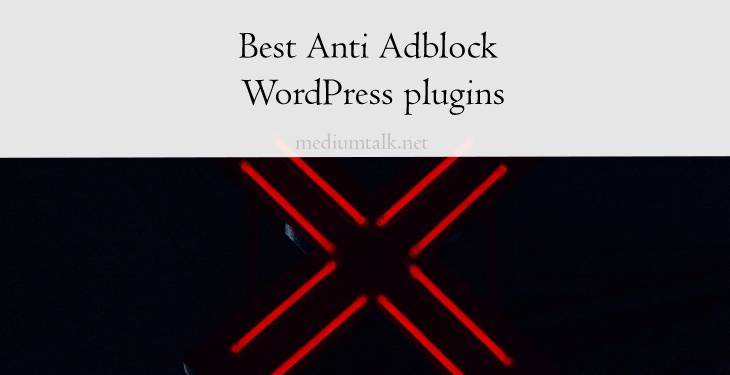Channels and ways of communication are constantly increasing and changing, so today, there are many ways in which people reach consumers. Therefore, companies continually invest heavily in online marketing to reach their target group and achieve the desired financial and other benefits.
Moreover, advertisements appear on various types of websites and are directly related to the content and design of the site. Since customers today have the power to choose what they want and what they do not want to be shown, they have options such as blocking the display of ads and advertisements, which brings us to adblock plugins for WordPress.
Why Use Anti Adblock Plugins
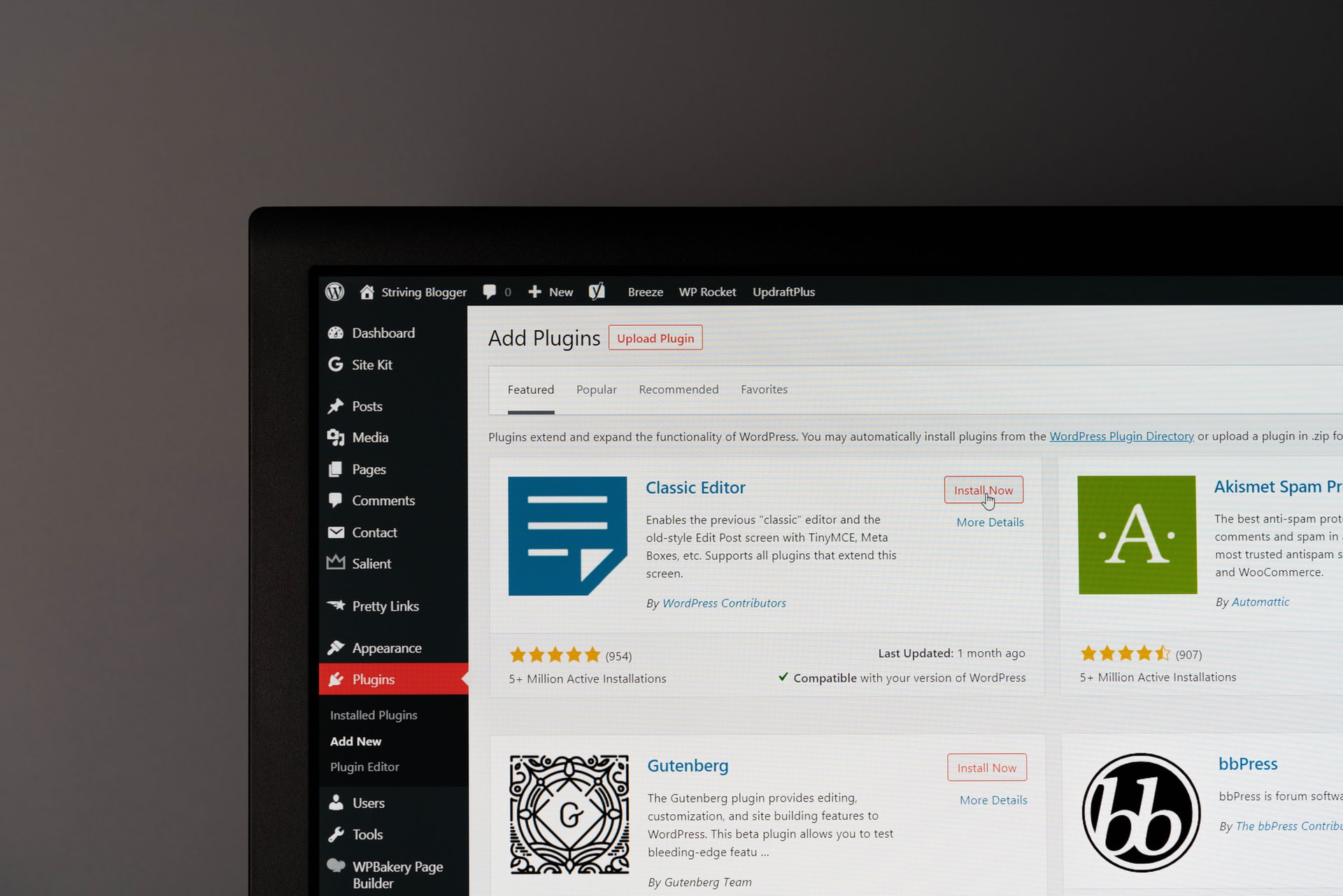
How frustrating advertisements on the internet can be, is clear to everyone. However, people who invest in these ads and for whom they are an essential factor in achieving certain benefits, such as financial, look at this type of marketing in a completely different way.
We can best describe this by stating that site owners can rent space on their site for relevant ads and thus earn a certain percentage of money from displaying or clicking on that ad. Both site visitors seeing the and owners of the website where the ad is presented are incredibly important, so it can be concluded that blocking these ads can leave consequences on both sides.
Therefore, anti adblock plugins have been developed as a solution, and below we will present some of them.
1. Eazy Ad Unblocker

Easy Ad Unblocker works on many browsers, including Microsoft Edge, Firefox, Google Chrome, and Opera. When a person who has previously activated ad blocking searches the browser, they will not be able to access all of the site’s content or page source until they deactivate adblocker or whitelist the site in their ad blocker settings.
So, this plugin will use popups to ask these users to turn off ad blockers. Therefore, the appearance of the popup can be adapted to all types of devices to be visually well displayed on various devices. As for the popup itself, the admin can configure it in multiple ways from wp-admin. There are six themes available that can be used to display the popup.
Some more features of this plugin include the following:
- users will no longer be able to use the site if they have activated an ad blocker. There is also no way to cancel the popup until the ad blocker is deactivated,
- the background opacity of the popup can be customized,
- deleting the plugin also deletes all the data.
2. CHP Ads Block Detector
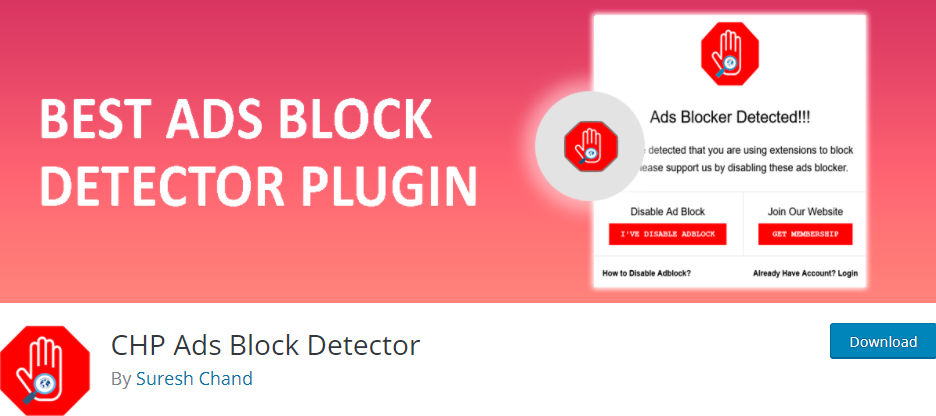
CHP Ads Block Detector is a plugin that will detect most ad blockers extensions within a browser and show a popup asking users to disable those extensions to access site content. It also works for most ad blocking extensions. Furthermore, the essential features of this plugin include the ability to customize the title and messages, change the style of the popup window, and much more.
In addition, this plugin offers some pro features like customizing button text, customizing overlay effect, theme, control body scroll, disabling the plugin for pages, and more. Moreover, there is highly advanced Adblock analytics that allows premium users to track Adblock users and regular users.
They can also see detailed analytics, such as total Adblock users, line graphs for Adblock, and typical users. In addition, premium users can see Adblock users by country and browsers, users’ most visited pages, and much more.
3. AdUnblocker

The AdUnblocker plugin for WordPress is a plugin that will detect activated extensions for blocking ads on your site. It is important to emphasize that by default, this plugin is not started automatically after installation, so you must activate it manually in your settings to activate it.
The plugin is independent of any libraries and follows the best practices of WordPress coding while being very light. Also, random naming of various items is applied to prevent blocking this plugin; you can customize the popup window and much more.
The pro features include the ability to display a sticky notice unless the user whitelists the site, usage of “Strict mode,” which allows you to completely hide the site until it becomes whitelisted, setting your text for Adblock notice, changing its title, and much more.
Conclusion
While users have a legitimate right to choose what they want and do not wish to be shown when they visit websites, there are also ways to ask permission from them to allow you to show them your content. However, it is up to you to decide which plugins suit you and what you will use during your online presence.