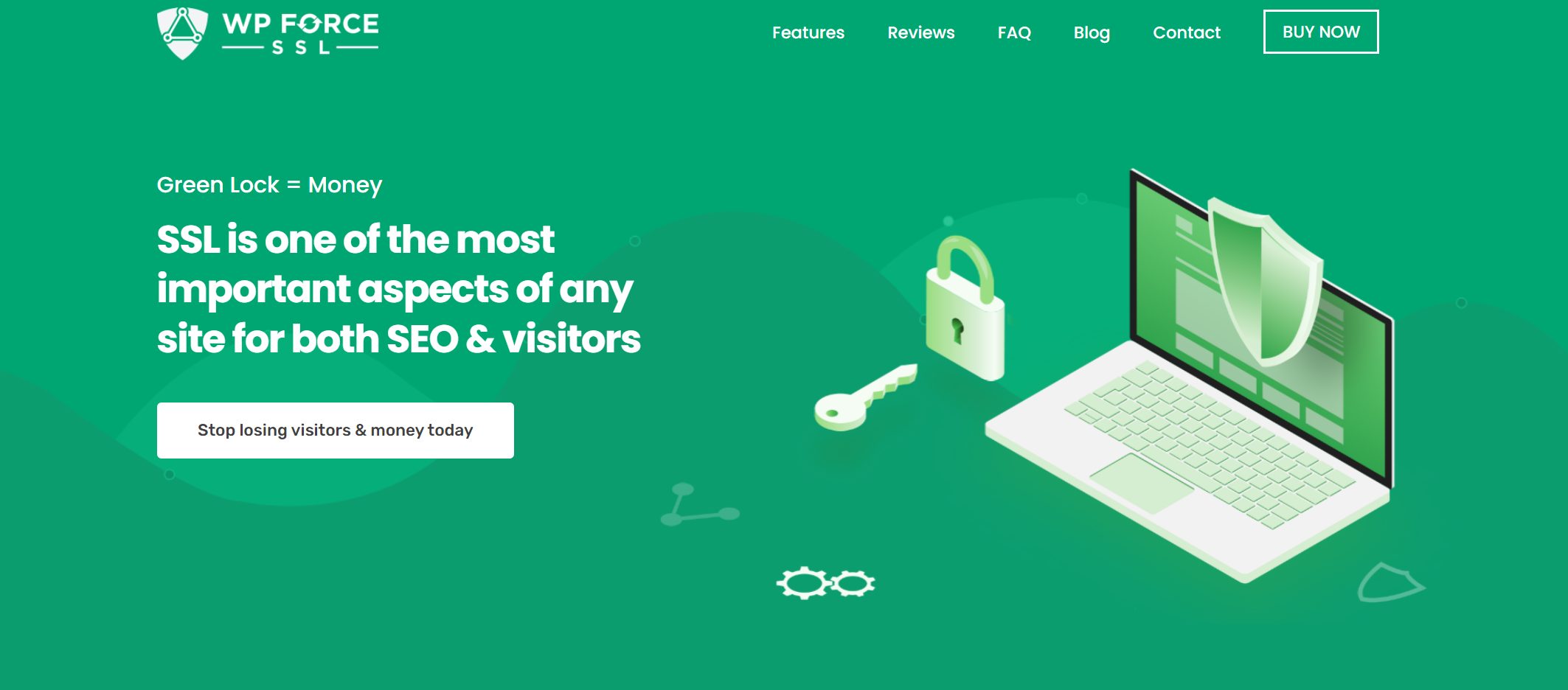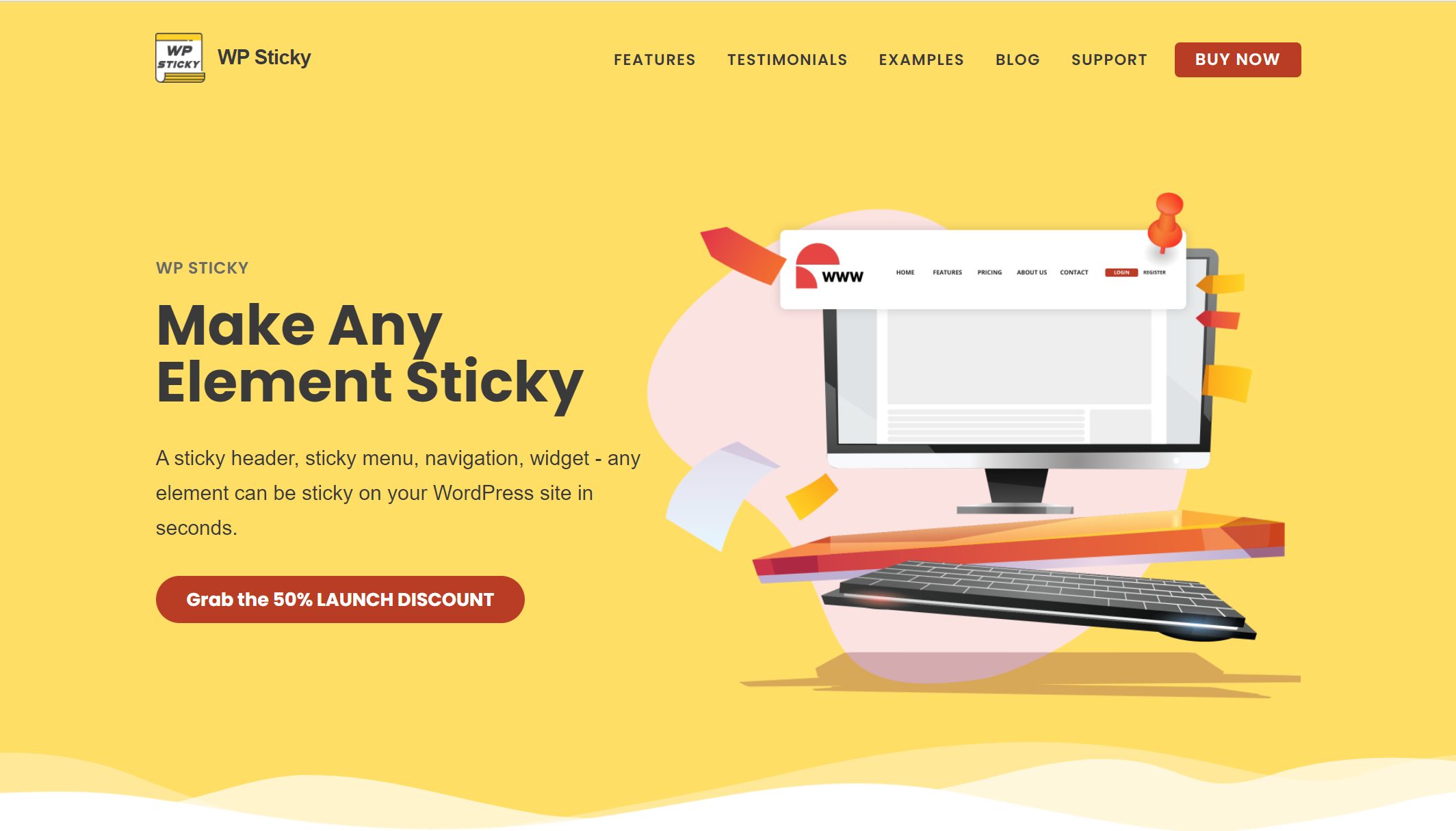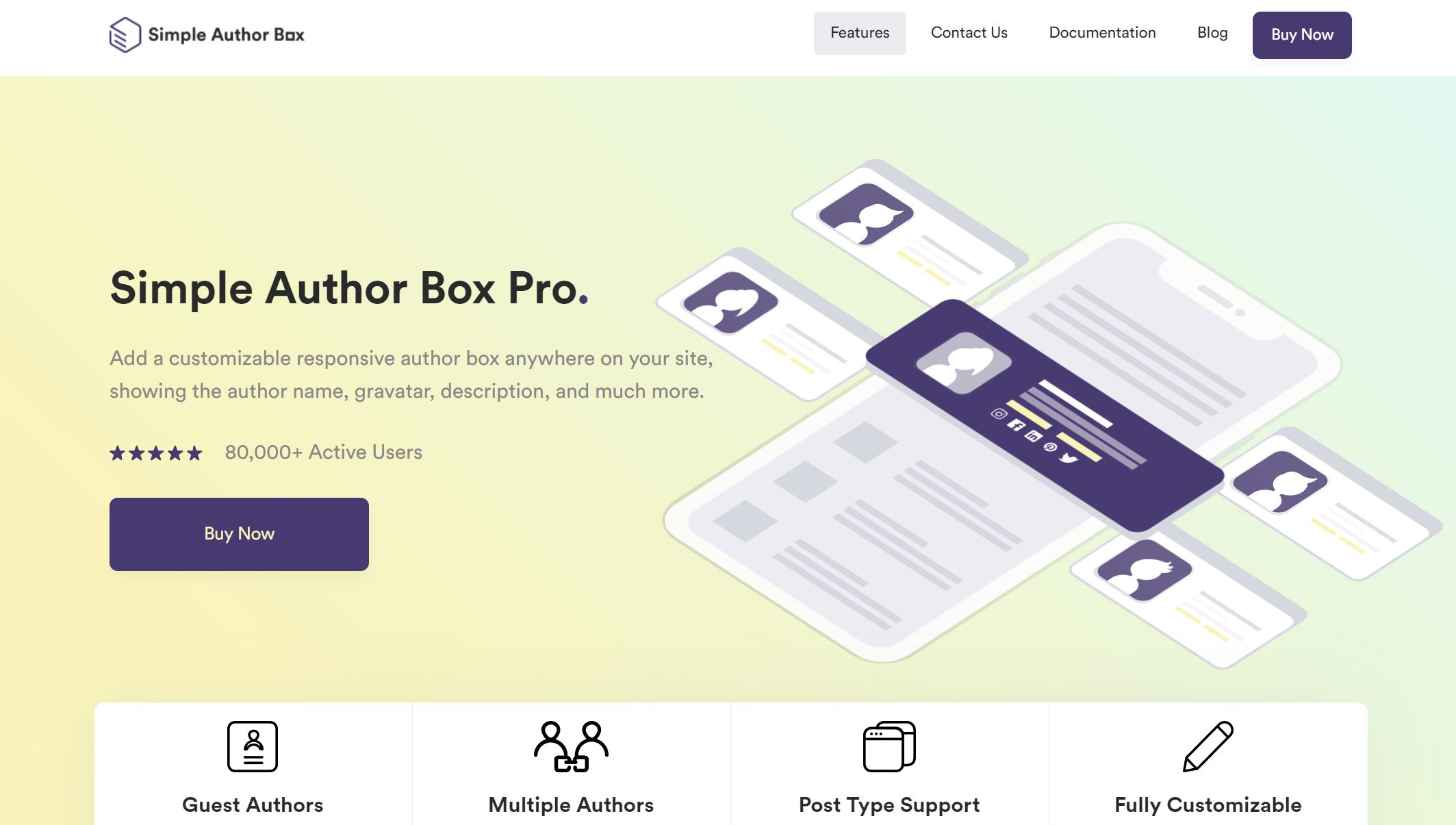You would love to start a blog to make some money for school or college but don’t know where and how to start? In today’s article, I will show you how to create a profitable blog as a student on a budget. After reading this post, you will know what steps you need to take to get your blog up and running professionally!
Purpose
The first thing you want to spend some time on is the purpose of your blog. You have to figure out what you want to share with the world to succeed.
Blogging about every topic and your life may work for celebrities, not ordinary people. Think about what makes you happy and what you’re good at.
When you find your niche, you can start thinking about what kind of content you want to create. It can be anything, but you need to have at least an idea. That’s important to keep in mind if you mean blogging as a business.
Get Your Blog a Name

Try to find something that isn’t taken in any form. It is hard, but you don’t want people landing on another website when you tell them your blog name. Choosing a .com domain ending is recommended because it looks most professional, but you can also select .org, .blog, etc.
Maybe, you could also make a sheet with all the keywords that come to your mind related to your niche and mission statement and try to combine them.
WordPress

WordPress.org is where you need to be to customize your blog fully, upload your theme, and be able to install plugins to improve your blog in various areas. WordPress will be the site where you will customize your blog, write content, etc.
But you will need a host who will take care of your blog by providing a space for it to be and making it visible to the public so people can find you online. Your host is also the place to improve your site’s loading time and security.
Install a Theme
After successfully installing your host and WordPress, it’s time to think about your design. You can pick from various WordPress themes for free to spend even less money on setting up your blog.
SSL
Using SSL is a good idea if you run a site that offers free or paid membership to users. Even if you may not provide a subscription or membership or even if you don’t sell any product on your website, you require a lot of your visitor’s private information, which you need to keep confidential, as it is your responsibility carefully.
Many people claim that they don’t need an SSL certificate if their websites don’t have an exclusive payment portal. Indeed, it does make sense on some levels, as hackers and cybercriminals are mainly after the payment information, such as CCs and banking details. However, you don’t know that it is just the tip of the iceberg.
If your information falls into the wrong hands, it can break your complete cybersecurity. For example, the most simple and harmless information, such as email address, can give hackers a clue about the login credentials, as they can try to use your username login for other websites. If you need a WordPress plugin to handle SSL stuff for you, check out WP Force SSL.
Sticky Elements
Having sticky elements on your website makes it more responsive while ensuring that ads and links stay constant while the user engages with the main content. Sticky elements have the potential to maximize the value of each visit if done correctly. They help you guide visitors through the site and lead them to calls to action.
Improving a WordPress theme with sticky UI elements will enhance user experience (UX). So it’s no surprise that loads of people have jumped on the sticky elements.
Improving a WordPress theme with sticky UI elements will enhance the user experience. So it’s no surprise that loads of people have jumped on the sticky elements CSS bandwagon. You can try the WP Sticky plugin for your WordPress website, which allows you to make any element on your pages “sticky.”
An Author Box
Author box enhances your WordPress blogs’ credibility and boosts the authenticity of your website’s authors among the users. An author box is one of the best ways to let your visitors know who the actual person is behind the content. If you don’t show the author box, the whole blog or article may look incomplete.
Additionally, adding the social media links along with the author box allows your readers to establish a connection with the author to boost their fan followings on their social media networks. The easiest way to add an author box to your WordPress blog is through the Simple Author Box Pro plugin.
Start Blogging
This is the hardest part because you can have so many ideas yet no clue how to get started. Sit down, brainstorm your 10-20 next blog posts, and write an outline for the one you want to write first.
It’s recommended to do a regular blog post, even as the first one. You can introduce yourself and your blog on an “About Me” page, which people can easily access when adding it to your menu.
Conclusion
Hopefully, now, you have a much better idea of how to get started with blogging and what are the things you need to pay attention to.