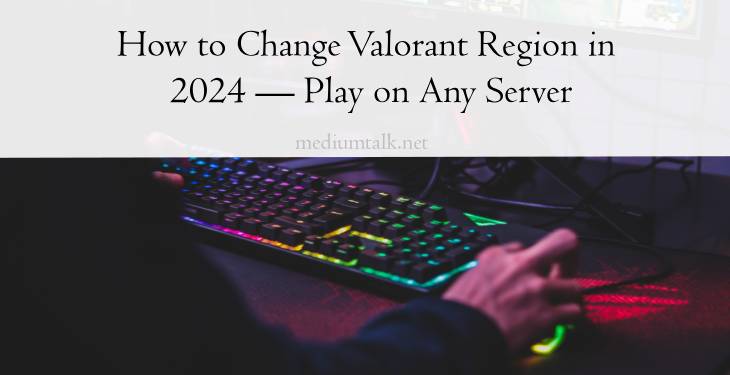Valorant, Riot Games’ tactical first-person shooter, has captivated gamers worldwide with its intense gameplay and strategic depth. For players seeking to change their Valorant region in 2024, the ability to access different servers opens up a world of opportunities to play with friends, experience diverse player communities, and test their skills against a variety of opponents. In this article, we’ll delve into the methods to change your Valorant region and step into the boundless horizons of different servers.

Understanding Region Locks
Before exploring the methods to change your Valorant region, it’s essential to understand the concept of region locks. Valorant implements region-based servers to optimize gameplay experience, reduce latency, and maintain competitive integrity. However, this can pose a challenge for players looking to switch regions for various reasons.
1. Use a VPN to Change IP Address
A Virtual Private Network (VPN) is a powerful tool for changing your IP address and, consequently, your Valorant region. VPNs reroute your internet connection through servers in different locations, making it appear as though you’re accessing the game from a different region.
– Choose a reliable VPN service with servers in the desired Valorant region.
– Install and activate the VPN on your device.
– Connect to a server in the region you want to play in.
– Launch Valorant and enjoy playing on the selected server.
2. Create a New Riot Account
Creating a new Riot account is another method to change your Valorant region. This approach allows you to have multiple accounts associated with different regions, each with its own set of progress and statistics.
– Visit the official Riot Games website and sign up for a new account.
– During the registration process, choose the desired region for the new account.
– Download and install Valorant on your device.
– Log in with the newly created account to access the chosen region.
3. Contact Riot Support
While not always guaranteed, reaching out to Riot Support can sometimes help if you have a compelling reason for changing your Valorant region. This method may involve submitting a support ticket and explaining your situation, such as relocating to a different country or encountering persistent connection issues.
– Visit the official Riot Support website.
– Navigate to the support ticket submission section.
– Provide detailed information about your request and reasons for the region change.
– Await a response from Riot Support regarding the possibility of changing your region.
4. Consider the Limitations
It’s crucial to note that changing your Valorant region may come with certain limitations and considerations:
– Progress and Skins: Progression, ranks, and skins are tied to your account and are specific to the region where you initially created the account. Changing regions may result in a fresh start with a new account.
– Ping and Latency: While a VPN can help you play on a different server, it may introduce higher ping and latency, impacting your gameplay experience. Consider the potential trade-offs when changing regions.
– Legal and Policy Compliance: Ensure that any method you use to change your Valorant region complies with Riot Games’ terms of service and policies. Violating these terms can result in penalties or account restrictions.
Changing your Valorant region in 2024 opens up a world of possibilities for players seeking new challenges, diverse communities, and a chance to play with friends on different servers. Whether through VPNs, creating new accounts, or reaching out to Riot Support, players have several methods at their disposal. However, it’s crucial to be aware of the potential limitations and consider the trade-offs, especially in terms of account progress and latency.