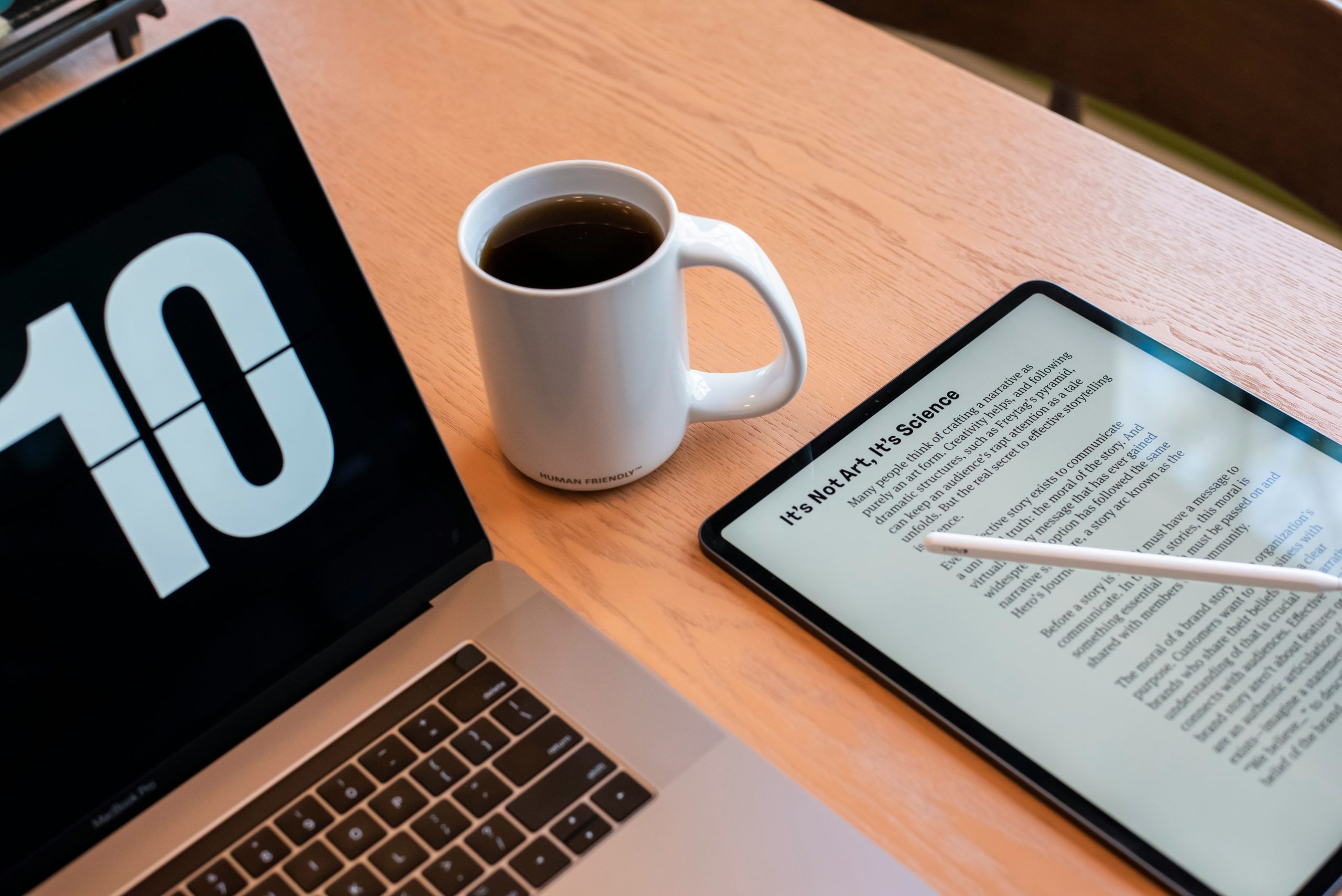In a world where paper documents are becoming increasingly obsolete, the need for efficient and reliable digital scanning solutions has never been more pressing. Enter CamScanner for Android – a powerful app that not only allows you to easily scan physical documents using your smartphone camera but also converts them into high-quality PDF files in a matter of seconds. Imagine having the ability to digitize receipts, contracts, notes, or any other important paperwork with just a few taps on your phone – all thanks to this revolutionary tool at your fingertips.
Features of CamScanner for Android users
CamScanner for Android offers a range of features that make it a versatile tool for document scanning and conversion. One noteworthy feature is its auto edge cropping technology, which automatically detects the edges of documents and crops out any unwanted background, ensuring a clean and professional look. This saves users time and effort in manual adjustments.
Another standout feature of CamScanner is its OCR (optical character recognition) capability, allowing users to extract text from scanned documents and make them searchable. This can be especially useful for quickly finding information within lengthy documents or converting physical text into editable digital formats. Additionally, the app’s annotation tools enable users to add comments, annotations, and signatures to their scans directly within the app, making it easy to collaborate or personalize documents on the go.

How to scan documents using CamScanner
Scanning documents has never been easier with the help of CamScanner, a powerful app that brings convenience and efficiency to your document management process. To start scanning using CamScanner, simply open the app and position your phone’s camera over the document you want to scan. The app automatically detects the edges of the document and captures a high-quality image.
One key feature of CamScanner is its ability to enhance scanned documents by adjusting brightness, contrast, and other settings to ensure clarity and readability. After scanning, you can choose from various options such as cropping, rotating, or adding annotations to customize your document further. Once you are satisfied with the scan, you can easily save it as a PDF file or share it with others directly from the app.
With its user-friendly interface and advanced features, CamScanner is a valuable tool for anyone looking to digitize their documents quickly and efficiently. Whether you need to scan business receipts, handwritten notes, or important contracts, this app offers a seamless way to convert physical documents into digital files on your Android device. Say goodbye to bulky scanners and messy paperwork – streamline your document management with CamScanner today!
Converting scanned documents to PDF
Converting scanned documents to PDF has revolutionized the way we manage and store information. With tools like CamScanner for Android, this process is not only convenient but also incredibly efficient. Gone are the days of bulky paper files and manual organization – now, everything you need can be neatly stored and easily accessible on your mobile device.
By converting scanned documents to PDF, you ensure that your files are universally compatible across different devices and platforms. This enables seamless sharing and collaboration, making it ideal for both personal and professional use. With the ability to adjust settings such as image quality, resolution, and file compression, you have full control over how your scanned documents are converted to PDF, ensuring optimal readability and accessibility for all users.

Organizing and sharing scanned documents
Organizing and sharing scanned documents is not just about digital files but also your personal efficiency. With tools like CamScanner for Android, you can easily convert your physical documents into PDFs, making them much easier to manage. By creating folders and categorizing your scans, you bring order to what was previously a cluttered workspace.
Moreover, sharing these scanned documents becomes a breeze with the option to email or upload them to cloud storage directly from the app. Whether it’s sending important work contracts or sharing memorable photos with friends and family, the convenience of digitizing your documents cannot be overstated. In today’s fast-paced world where time is of the essence, having all your important papers right at your fingertips can be a game-changer in staying organized and efficient.
Additional tips for using CamScanner efficiently
- One overlooked feature of CamScanner is the ability to customize watermarks for your scanned documents. This can add a layer of professionalism and personalization to your PDFs, making them easily recognizable as yours. Taking a few moments to set up a custom watermark can go a long way in enhancing the overall appearance of your scanned documents.
- Another tip for efficient use of CamScanner is utilizing the OCR (Optical Character Recognition) feature to extract text from images and make them searchable within your PDF files. This can be incredibly useful for quickly locating specific information within lengthy documents or even creating editable text versions of scanned materials. By leveraging this feature, you can greatly enhance the usability and accessibility of your scanned documents.
Conclusion: Enhance document management with CamScanner
In conclusion, integrating CamScanner into your document management workflow can truly revolutionize the way you handle paperwork. The convenience and efficiency it offers are undeniable, making tasks like scanning, converting to PDF, and organizing documents a breeze. The ability to access important files on-the-go, share them instantly, and collaborate seamlessly with others is a game-changer in today’s fast-paced digital world.
Moreover, the security features of CamScanner ensure that your sensitive information remains protected from unauthorized access. With options like password protection and encryption available at your fingertips, you can trust that your documents are safe and secure. By embracing CamScanner as a key tool in your document management arsenal, you can streamline processes, save time and resources while enhancing productivity in both personal and professional spheres.