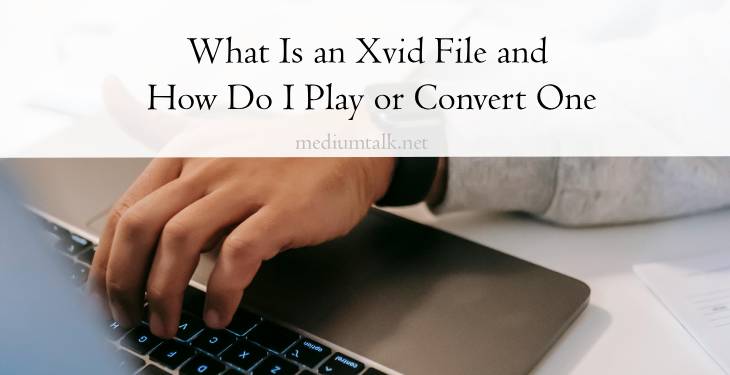Xvid is a popular video codec commonly used for compressing and encoding digital video files. While Xvid files offer efficient compression and high-quality video playback, users often encounter challenges when attempting to play or convert them due to compatibility issues with media players and editing software. In this article, we’ll delve into what Xvid files are, how they work, and how to play or convert them effectively.

Understanding Xvid Files
Xvid is an open-source video codec based on the MPEG-4 standard, designed to deliver high-quality video compression with reduced file sizes. Xvid achieves this by employing advanced algorithms to analyze and compress video data efficiently while maintaining visual fidelity. Xvid-encoded files typically have the .avi file extension and can be found across various digital media sources, including movies, TV shows, and online videos.
Playing Xvid Files
Playing Xvid files can be a straightforward process with the right media player that supports the codec. Here are some recommended media players for playing Xvid files:
1. VLC Media Player: VLC is a versatile and widely used media player that supports a wide range of video codecs, including Xvid. It’s available for free on multiple platforms, including Windows, macOS, Linux, and mobile devices. Simply download and install VLC, then open your Xvid file using the player to enjoy smooth playback.
2. Windows Media Player with Xvid Codec: While Windows Media Player doesn’t natively support Xvid, you can install the Xvid codec pack to enable playback of Xvid-encoded files. Once the codec pack is installed, Windows Media Player will be able to decode and play Xvid files seamlessly.
3. Media Player Classic (MPC-HC): Media Player Classic is a lightweight and feature-rich media player that supports various video codecs, including Xvid. It provides a familiar user interface reminiscent of older Windows Media Player versions and offers reliable playback performance.
4. DivX Player: DivX Player is a multimedia player specifically designed to support DivX and Xvid video codecs. It offers advanced features such as video playback enhancements, subtitle support, and media streaming capabilities.
Converting Xvid Files
Converting Xvid files to other formats may be necessary to enhance compatibility with specific devices or editing software. Here’s how to convert Xvid files using popular conversion tools:
1. HandBrake: HandBrake is a free and open-source video transcoder that supports Xvid files and offers a user-friendly interface for converting videos to various formats. Simply import your Xvid file into HandBrake, choose the desired output format and settings, then initiate the conversion process.
2. Freemake Video Converter: Freemake Video Converter is a versatile video conversion tool that supports a wide range of input and output formats, including Xvid. It provides pre-configured profiles for popular devices and platforms, making it easy to convert Xvid files for playback on different devices.
3. Any Video Converter: Any Video Converter is a comprehensive video conversion software that supports batch processing and offers a simple interface for converting Xvid files to various formats. It also includes basic editing features for trimming, cropping, and adding effects to videos.
4. Online Converters: There are several online video converters available that allow users to convert Xvid files without the need to download or install additional software. Websites like OnlineConvert, Zamzar, and Convertio offer intuitive interfaces for uploading Xvid files and selecting the desired output format for conversion.
Xvid files offer efficient video compression and high-quality playback, but they may require compatible media players or conversion tools for optimal playback and versatility. By understanding what Xvid files are, how they work, and how to play or convert them effectively using the recommended tools and methods outlined in this article, users can enjoy seamless video playback and enhance compatibility with their devices and software preferences. Whether you’re watching movies, editing videos, or sharing content online, mastering the playback and conversion of Xvid files can greatly enhance your multimedia experience.