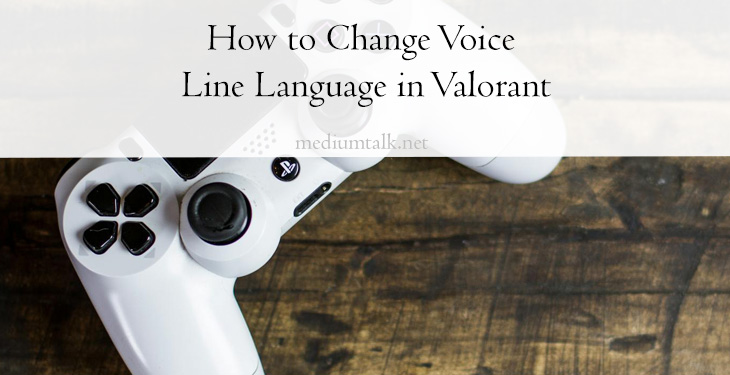Valorant, a tactical FPS game created by Riot Games, has become immensely popular for its engaging gameplay, strategic competition, and unique characters known as “agents.” Each agent comes with their own personality, represented through special voice lines. Ever wondered how you can change the voice line language in Valorant to hear your agents communicate in a different language? Whether you’re looking to practice language skills or just want a fresh auditory experience, this guide will walk you through the process of changing the game’s voice line language.
Why Change the Voice Line Language?
The default language settings for Valorant typically reflect your system’s regional preferences. However, many players choose to switch the voice line language for a variety of reasons:
- Immersion: Playing in another language could make the gaming experience feel more exotic and exciting.
- Learning: It’s a fun and interactive way to expose yourself to another language.
- Preference: Some players prefer how the voice actors sound in a specific language other than their default one.
Regardless of your motivation, changing the voice line language is simple once you know the steps. Let’s explore!
Step-by-Step Guide to Changing Voice Line Language
1. Access Your Riot Client
The Riot Client acts as the hub for all Riot Games, including Valorant. Open the Riot Client by double-clicking the launcher, and make sure you’re logged in to your Riot account.
2. Go to Settings
Once your Riot Client is open, look for the settings icon (usually a gear or cogwheel) in the top-right corner. Click on it to open the settings menu.

3. Change Your Game Language
In the settings menu, locate the “Languages” section. Here, you’ll notice two dropdown menus—one for text language and one for voice language. To change the voice line language in Valorant:
- Select the desired language from the Voice Language dropdown menu.
- Ensure that the text language (if applicable) matches your preferred selection or leave it as is if you only want to modify the voice lines.
For example, if you want to hear Phoenix or Jett in Japanese, select “Japanese” under the voice language settings.
4. Save and Restart the Game
After applying the changes, close the Riot Client completely. Restart the launcher and log back in. When you open Valorant again, the voice lines of your agents will now reflect the new language you chose.
5. Test the New Language
Hop into a practice session or a match to confirm that the voice lines have been updated. You’ll notice the agents speaking in the selected language during abilities, callouts, and banter.
Things to Keep in Mind
Before diving in, there are a few important details to consider when changing the voice line language:
- File Download Requirement: Changing the voice language will likely prompt the game client to download additional language files. Ensure you have sufficient storage space and a stable internet connection.
- Region Restrictions: Some Riot accounts may face restrictions based on regional settings, limiting access to certain languages. This can usually be resolved by raising a support ticket with Riot Games.
- Compatibility: If you play with friends who use the default English voice lines for coordination, switching languages might create confusion. Be sure your teammates are aware!

Popular Languages for Voice Lines in Valorant
Valorant supports a broad range of languages. Some of the most popular ones include:
- Korean: Known for its dramatic and polished voice acting experience.
- Japanese: A fan favorite, especially among anime enthusiasts.
- Spanish: Perfect for native speakers or fans of rapid and intense delivery.
- French: For those who appreciate the romantic tones of the language.
Whether you prefer the crisp accents of German or the expressive nature of Portuguese, there’s a language for every player’s taste!
Conclusion
Changing the voice line language in Valorant is a fantastic way to customize your gaming experience. Whether you’re enhancing your immersion, exploring diverse cultures, or trying something new, this feature allows you to experience the same game in a completely fresh way. By following the steps outlined above, you’ll be switching languages in no time.
So, what are you waiting for? Experiment with different voice line languages and discover how much fun you can have in Valorant all over again!
Image not found in postmeta