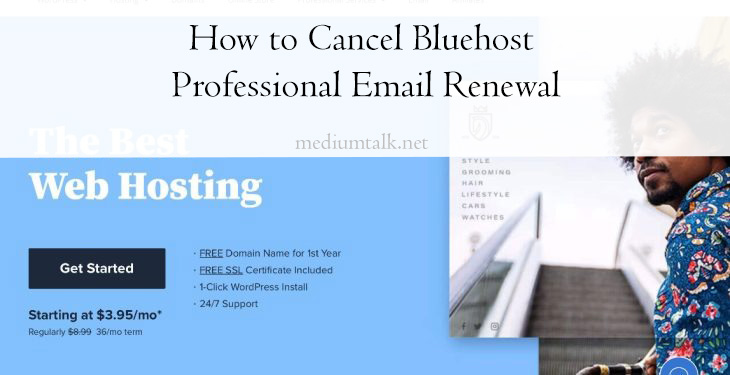Bluehost is widely known for its web hosting services, but it also offers professional email solutions as part of its packages. While these email services can be beneficial for businesses and individuals, some users may wish to cancel their professional email renewal for various reasons, whether due to budget constraints or switching to another provider.
For those who no longer require Bluehost’s professional email, the cancellation process is relatively straightforward. Below is a step-by-step guide to help users cancel their Bluehost professional email renewal with ease.
Steps to Cancel Bluehost Professional Email Renewal
1. Log in to Your Bluehost Account
To begin the process, users must sign into their Bluehost account. This can be done by visiting Bluehost’s official website and entering their login credentials.
2. Navigate to the Hosting Tab
Once logged in, users should locate the Hosting section in the account dashboard. Clicking on this section will lead to various hosting and email management options.
3. Access the Email & Office Section
Inside the hosting dashboard, users should locate and select the Email & Office tab. This section contains an overview of all the email services linked to the account.
4. Locate the Active Email Subscription
The next step involves finding the professional email subscription that the user wishes to cancel. The email plan should be listed under active products or current subscriptions.
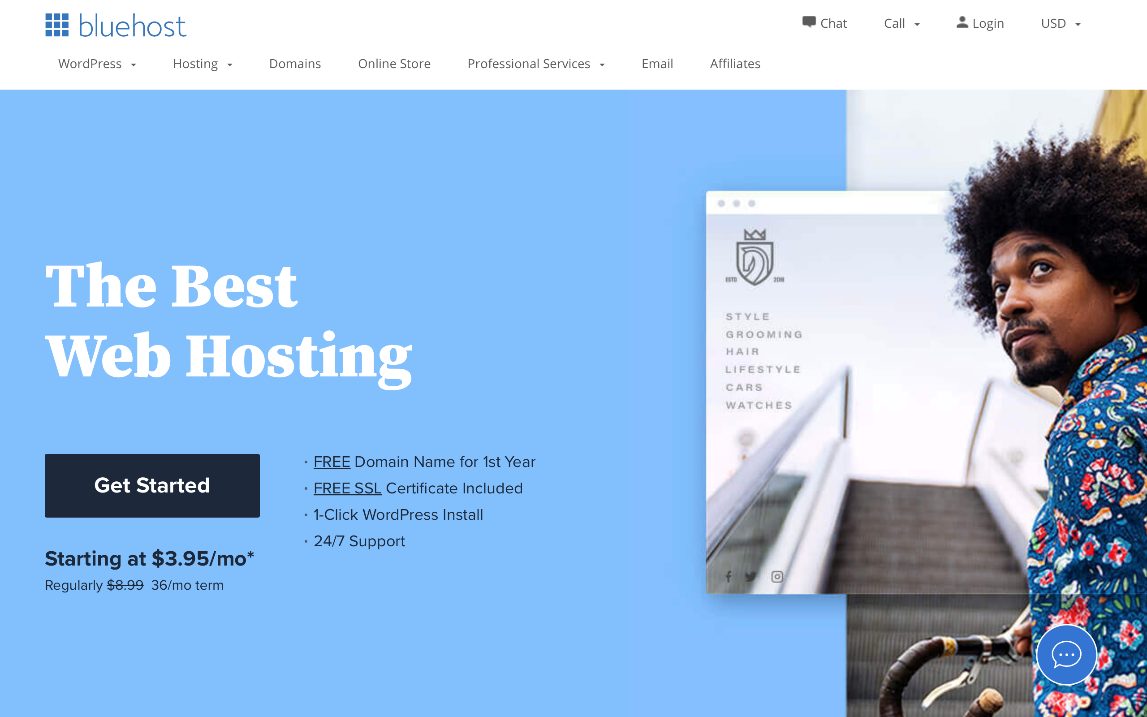
5. Turn Off Auto-Renewal
Once the subscription is found, users can proceed by selecting the option to manage or modify the subscription settings. There should be an option to disable auto-renewal or cancel renewal. Upon selecting this option, Bluehost will confirm the change.
6. Confirm Cancellation
After disabling auto-renewal, users should receive a confirmation email from Bluehost. It is advisable to check the email inbox to verify that the cancellation request has been processed successfully.
7. Check the Expiry Date
If auto-renewal is turned off successfully, the subscription will remain active until the next billing date. Users should note the expiration date to ensure a smooth transition to any new email service.
What Happens After Cancelling the Email Renewal?
After disabling the automatic renewal, users will continue to have access to their professional email service until the current subscription period ends. However, after the expiry date:
- The email service will be deactivated.
- Emails stored on Bluehost’s servers may no longer be accessible.
- Any saved contacts or email configurations may be lost.

Alternatives to Bluehost Professional Email
Users who cancel their Bluehost professional email service may want to explore alternative options. Some popular choices include:
- Google Workspace – A cloud-based solution with powerful integration and storage options.
- Microsoft 365 – Offers business-class email with advanced productivity tools.
- Zoho Mail – A cost-effective email hosting solution for businesses.
Frequently Asked Questions (FAQs)
1. Can I Get a Refund for Cancelling My Bluehost Email?
Bluehost generally does not offer refunds for unused portions of an email subscription unless it is covered under their money-back guarantee period.
2. Will I Lose My Emails After Cancelling the Renewal?
Yes, after the subscription expires, access to the email account and stored messages may be lost. It’s recommended to back up important emails before cancellation.
3. How Long Does It Take for the Cancellation to Process?
Once you turn off auto-renewal, the change is effective immediately. However, the email service will remain active until the subscription period ends.
4. Can I Reactivate My Email Subscription Later?
Yes, if the email service has expired, users may need to purchase a new subscription to regain access.
5. Is There a Way to Migrate Emails to Another Provider?
Yes, many third-party services offer migration tools that allow users to transfer their emails from Bluehost to another provider like Google Workspace or Microsoft 365.
By following these steps, users can successfully cancel their Bluehost professional email renewal and transition to other services if needed.