Do you find yourself having too many files in the WordPress media library? If yes, then you must be searching for the best WordPress media library folders plugins. When you upload media files on WordPress, they all get stored in the media library, where you can access them any time you want.
That’s what works quite okay at the moment, but if you have to go back and find old media files, then you might be in trouble. For that reason, WordPress media library plugins come up to help you take your WordPress media library to the next level.
Do You Need a WordPress Media Library Plugin
Before using any plugin, you need to know whether you need a plugin to manage media files on your site. First, ask yourself what content you have? Does it contain a lot of audio, video, and all combinations of media files, such as photography or e-commerce websites?
If the answer is yes, your media library can become very disorganized and hard to find uploaded files. So yeah, you need a plugin for this.
Best WordPress Media Library Plugins
There are plenty of WordPress media library plugins in the market. How would you know which one is the best for you? Well, you have come to the right place as we have tested several plugins for you.
These plugins will allow you to manage and organize your media files easily and quickly. So without further talk, let’s see.
If you are in a hurry, here is a quick table summary for you:
| Plugins | Price | Active Installation |
| 1. WP Media File Manager | Free/Paid – $129, $59/year | 100,000+ / 10.7K Sales |
| 2. Filebird | Free/ Paid – $25 | 10,000+ / 2,756 Sales |
| 3. Folders | Free | 9,000+ |
| 5. Media Library Categories | Free | 50,000+ |
| 6. WP Media folders | Free | 30,000+ |
| 6. FooGallery | Free | 30,000+ |
1. WordPress Media Library Folders
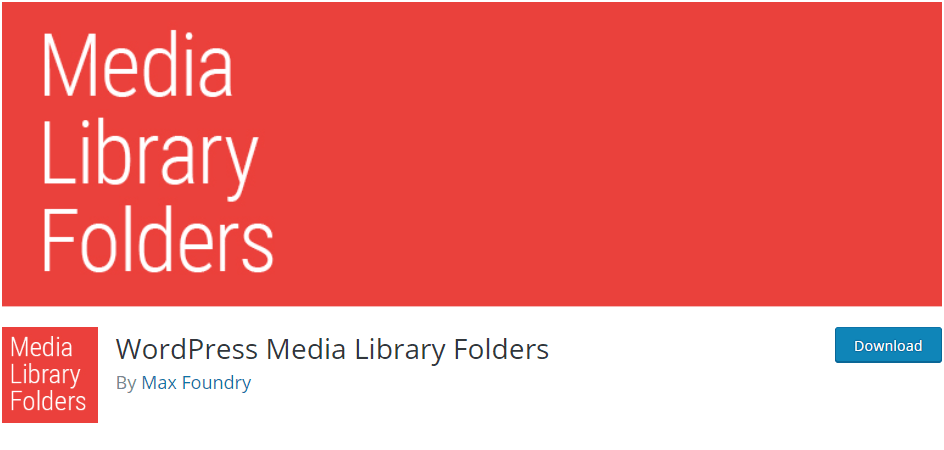
WordPress Media Library Folders is the popular WordPress Media Library for WordPress. With more than 9,000+ Active Installations and a 4.5 rating makes this plugin is considered to use.
It creates actual folders in your WordPress Media Library and makes it easier to organize your WordPress media library by reducing the server burden. Also, it lets you create new folders which you can label and organize however you want instead of just by month or date.
Once you installed and activate this plugin, you’ll notice one extra tab created named Media Library Folders just below Media in the dashboard.
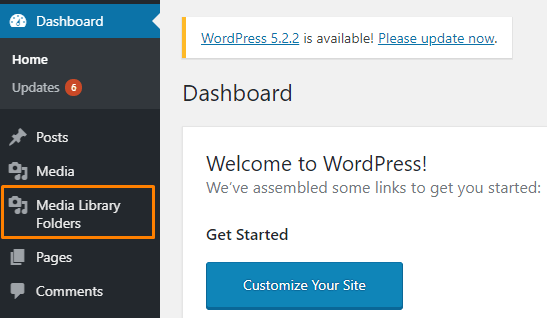
I like this plugin because it allows you to organize your image files in your WP site and give logical URL links to your files. So great! No more random numbers for image URLs.
Features:
- Use built-in media library to manage images
- Supports Advanced Custom Fields
- Built-in gallery templates
- Built-in support
- File Name View Mode
Pricing:
This plugin comes both in free and paid options. A paid version is available at two price points.
- Single Addon – It will cost you $29 for 1-site, $79 for 3-sites and $119 for Unlimited sites
- Complete addons – It will cost you $49 for 1 Site, $99 for 3 Sites, and $149 for Unlimited sites
If you’re finding something lightweight compared to others, you may want to consider using WordPress Media Library.
2. WP Media File Manager
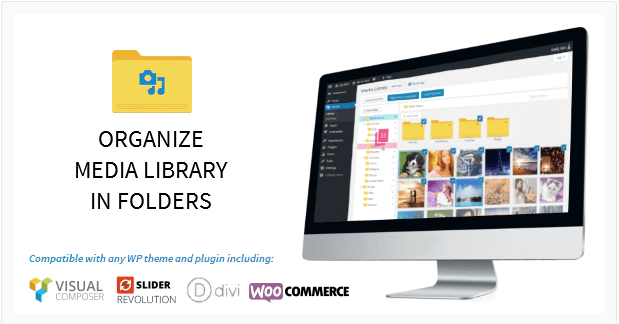
As upon name, WP Media File Manager is a paid WordPress plugin that helps you create your own media system. With 500+ sales on Codecanyon, it is the best file manager plugin for WordPress, which allows you easily organize your media files into multiple folders with the drag & drop interface.
This plugin can also help you organize files into multiple folders by using the simple drag and drop interface. Furthermore, you can use the ‘Bulk Select’ option that allows you to select multiple items at the same time & move them to your website.
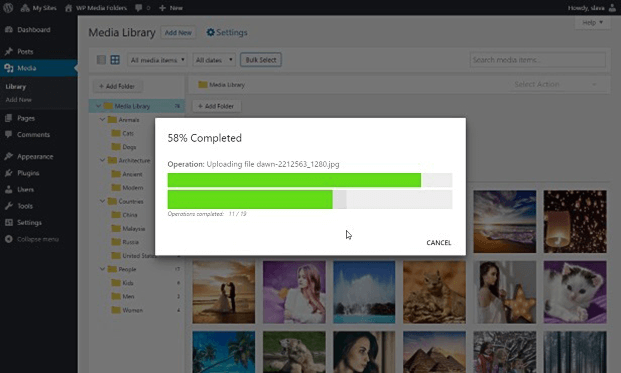
Features:
- Drag & Drop Interface – You can effortlessly arrange files & folders with the help of the drag & drop interface.
- Nested Folders – The plugin automatically recognizes your PC’s folders hierarchy & arranges them in the same way on your website.
- Create Shortcuts Of Files – Easily create a shortcut for any file & add the same file into multiple folders
- 3rd Party Compatibility – Compatible with WooCommerce, Visual Composer, Slider Revolution, Divi Builder, etc.
Pricing:
You can get this plugin in two paid options.
- The standard license of this plugin will cost you $25; you can buy it on Codecanyon.
If you’re looking for fully loaded features, it’s value for money.
3. FileBird – WordPress Media Library Folders
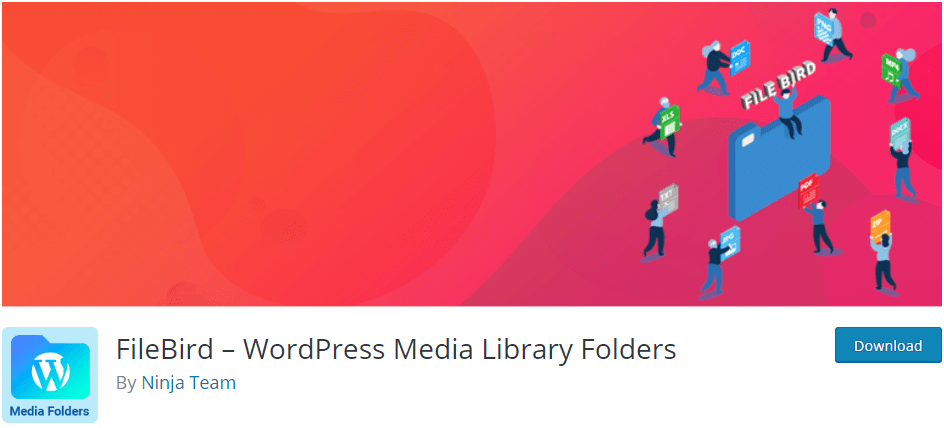
FileBird is the best choice to use as WordPress Media Library. With 10,000+ Active Installations, FileBird is the best and free plugin used to manage the media library on a site.
Once you install and activate the plugin from the WordPress repository, you’ll notice some interface changes to Media.
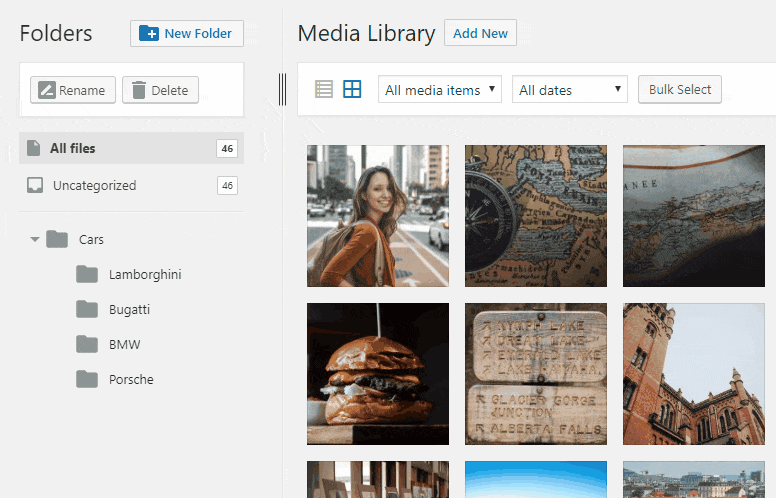
With this plugin, you can manage and arrange thousands of images, audio, videos, and other files into logical folders. Plus, the drag and drop interface makes it easy to use for all people.
This plugin is compatible with WooCommerce & WPML. Furthermore, it also provides multilingual support, making it easy to use by people using different languages.
