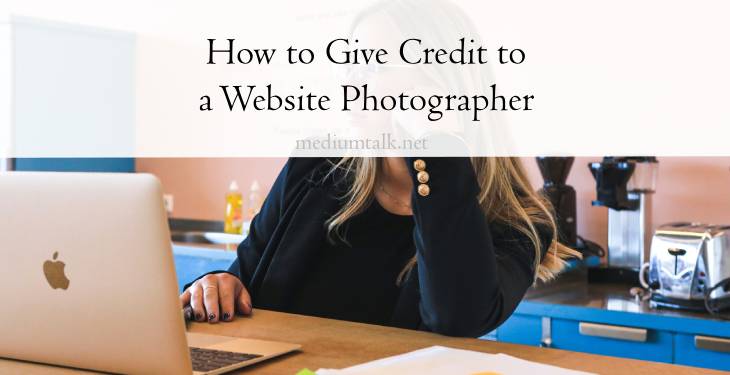Photography is an art that often plays a significant role in making websites visually appealing and engaging. If you use a photographer’s work on your website, giving proper credit is not only ethical but also a gesture of respect for their creative efforts. Acknowledging photographers can also enhance your website’s professionalism and credibility.
In this article, we’ll explore why giving credit is important, the best ways to do it, and some tips to ensure you do it correctly.

Why Is Giving Credit Important?
Photographers spend time, effort, and resources creating their work. By giving credit:
1. You Show Respect: Recognizing the creator demonstrates appreciation for their talent and hard work.
2. You Follow Copyright Laws: Proper crediting can help you comply with copyright regulations and avoid legal issues.
3. You Build Relationships: Acknowledging photographers can lead to potential collaborations and goodwill.
4. You Promote Transparency: Credit helps your audience know where your visuals come from, enhancing your website’s authenticity.
How to Give Credit to a Photographer
Here’s a step-by-step guide on properly crediting a website photographer:
1. Understand Licensing Terms
Before using a photograph, check the licensing agreement to see if credit is required and how it should be formatted. Some common types of licenses include:
– Creative Commons License: Requires attribution, often with specific guidelines.
– Royalty-Free License: May not always require credit, but it’s a good practice to provide it.
– Custom Agreements: Photographers may outline specific credit terms in a contract.
2. Include Photographer’s Name
Mention the photographer’s name alongside the image. This can be done in:
– A caption below the photo.
– A hover effect over the image that displays the credit.
– A disclaimer or footer note on the page where the image appears.
Example:
Photo by Jane Doe.
3. Link to Their Portfolio or Social Media
When possible, provide a link to the photographer’s website, portfolio, or social media profile. This helps promote their work and allows others to explore more of their photography.
Example:
Photo by Jane Doe. Visit JaneDoePhotography.com for more.
4. Use Alt Text or Metadata
For images used in blog posts or web pages, add the photographer’s name in the image’s alt text or metadata. This practice helps credit the photographer while improving SEO.
Example of alt text:
Landscape photo by Jane Doe.
5. Credit in a “Photo Credits” Section
If your website uses multiple photographs, create a dedicated “Photo Credits” section or page. This allows you to consolidate all attributions in one place.
Example:
– Image on Home Page Header by John Smith.
– Portfolio Section Photography by Sarah Lee.
6. Acknowledge in Blog Posts or Articles
If you’re using a photographer’s image in a blog post, credit them within the article itself. Place the credit either below the image or in a note at the end of the article.
Example:
– Below Image: Image courtesy of Jane Doe.
– End Note: Featured image by Jane Doe Photography.

Examples of Proper Credit Formats
– Caption Style: Photo by Jane Doe.
– Linked Credit: Photo by Jane Doe, janedoephotography.com.
– Formal Style: Photography credit: Jane Doe, courtesy of XYZ Studio.
Tips for Giving Credit Correctly
1. Be Consistent: Use a uniform format for credits throughout your website.
2. Use Clear Language: Ensure credits are easily visible and understandable.
3. Ask the Photographer: When in doubt, consult the photographer about their preferred credit format.
4. Avoid Misleading Placement: Place credits close to the images to avoid confusion about which image they refer to.
5. Credit on Social Media: If you share the image on platforms like Instagram or Facebook, tag the photographer’s handle in your post.
What to Avoid
– Not Giving Credit: Failing to credit a photographer can lead to copyright violations and harm your reputation.
– Miscrediting: Double-check the photographer’s name and links to avoid mistakes.
– Hiding Credits: Avoid burying credits in hard-to-find places; they should be visible to viewers.
Giving credit to a website photographer is a simple yet meaningful way to acknowledge their work and respect their rights. By understanding licensing terms, using proper attribution formats, and promoting the photographer’s work, you can foster ethical practices while enhancing your website’s professionalism. Always remember, credit isn’t just about compliance—it’s about appreciation and collaboration in the creative community.