Are you tired of straining your eyes to read song titles and artists on your smartphone while jamming out to your favorite tunes? Well, say goodbye to squinting and hello to a whole new level of music enjoyment as we delve into the world of logging in to Spotify on your TV. Whether you’re hosting a party, unwinding after a long day, or simply craving an immersive musical experience, accessing Spotify on your television can transform the way you listen to music.
Creating a Spotify Account
Creating a Spotify account is an essential step in unlocking a world of music, podcasts, and personalized playlists. To get started, simply download the Spotify app or visit their website to sign up. After entering your personal details and creating a username and password, you can start exploring the vast library of songs and audio content. One key benefit of having a Spotify account is the ability to customize your listening experience by following artists, creating playlists, and discovering new music tailored to your taste.
Furthermore, with a Spotify account, you gain access to personalized features such as the Discover Weekly playlist which curates new music based on your listening habits. Setting up an account allows you to seamlessly transition between different devices, ensuring that your favorite tunes are available wherever you go. Additionally, having a Spotify account opens the door to exclusive content and pre-release tracks from your favorite artists. Overall, creating a Spotify account is not just about accessing music; it’s about diving into a personalized audio journey that evolves as you interact with the platform.
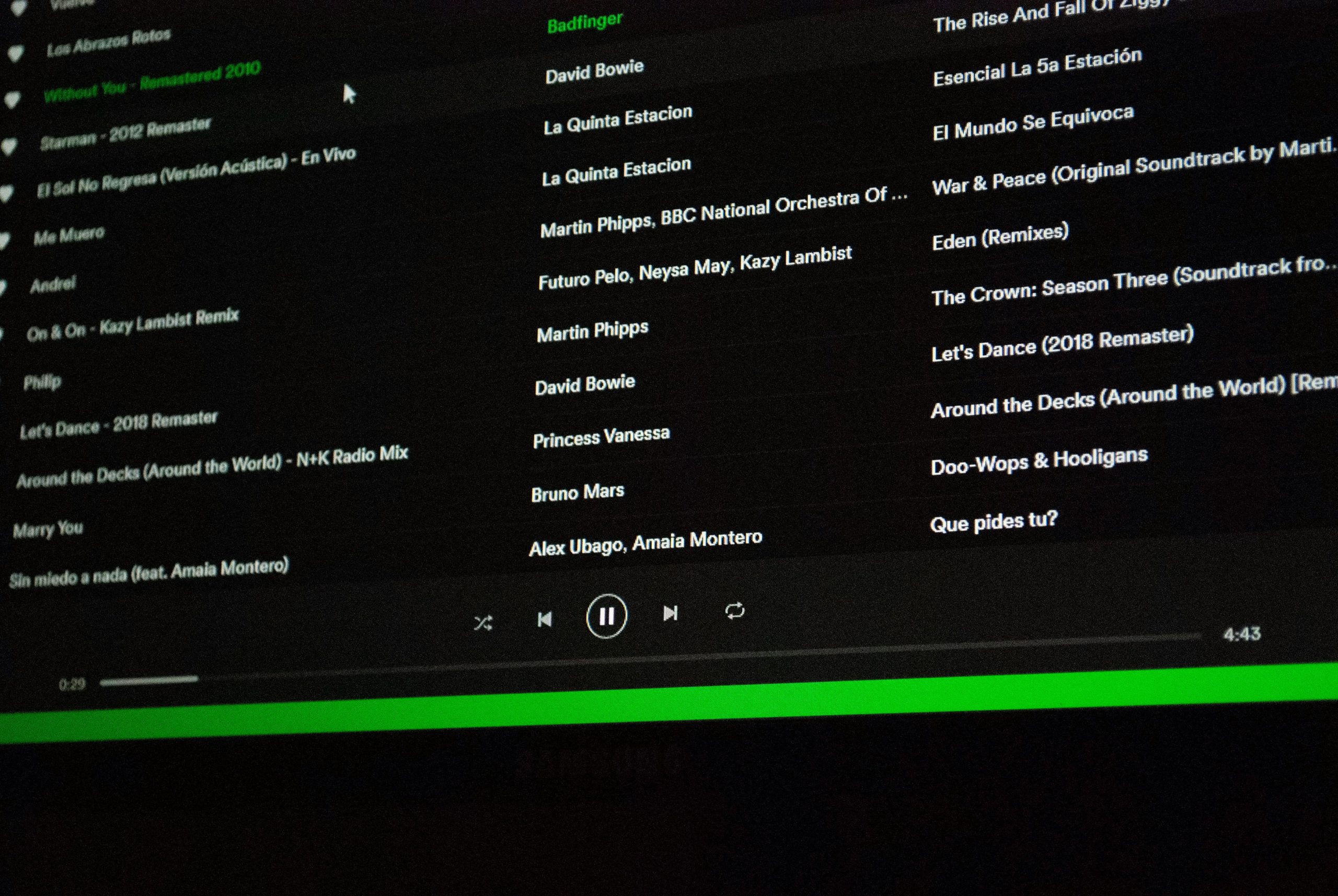
Connecting Your TV to the Internet
Connecting your TV to the internet is a game-changer, opening up a world of entertainment and convenience. With a stable internet connection, you can stream your favorite shows and movies from platforms like Netflix, Hulu, and Amazon Prime, as well as access music streaming services like Spotify right on your big screen. But it’s not just about entertainment – connecting your TV to the internet also allows you to explore educational content, stay updated with news channels, and even access social media platforms from the comfort of your living room.
One of the most popular methods for connecting your TV to the internet is through a smart TV or using devices like Roku, Amazon Fire Stick, or Apple TV. These devices offer seamless integration with various streaming services and provide an intuitive interface for navigating through content. Additionally, many modern TVs come equipped with built-in Wi-Fi capabilities, making it easier than ever to connect to the internet without any additional hardware. As technology continues to evolve, connecting your TV to the internet has become essential for unlocking a diverse range of entertainment options right in your living space.
Accessing the Spotify App on Your TV
As technology continues to evolve, accessing music on various devices has become increasingly convenient. With the Spotify app now available on smart TVs, users can indulge in their favorite tunes through a larger and more immersive audiovisual experience. Whether you’re hosting a gathering or simply unwinding at home, the sheer accessibility of Spotify on your TV offers a whole new dimension to enjoying music.
Streaming your personalized playlists or exploring new releases directly from your television screen adds an element of ease and comfort to your entertainment routine. Furthermore, the ability to pair your TV with premium sound systems creates a truly cinematic ambiance within your living space. By leveraging this integration between Spotify and smart TVs, you can elevate your listening experience and transform any room into a private concert hall. Embracing the fusion of music and visual technology opens up exciting possibilities for enhancing how we engage with our favorite artists and albums.
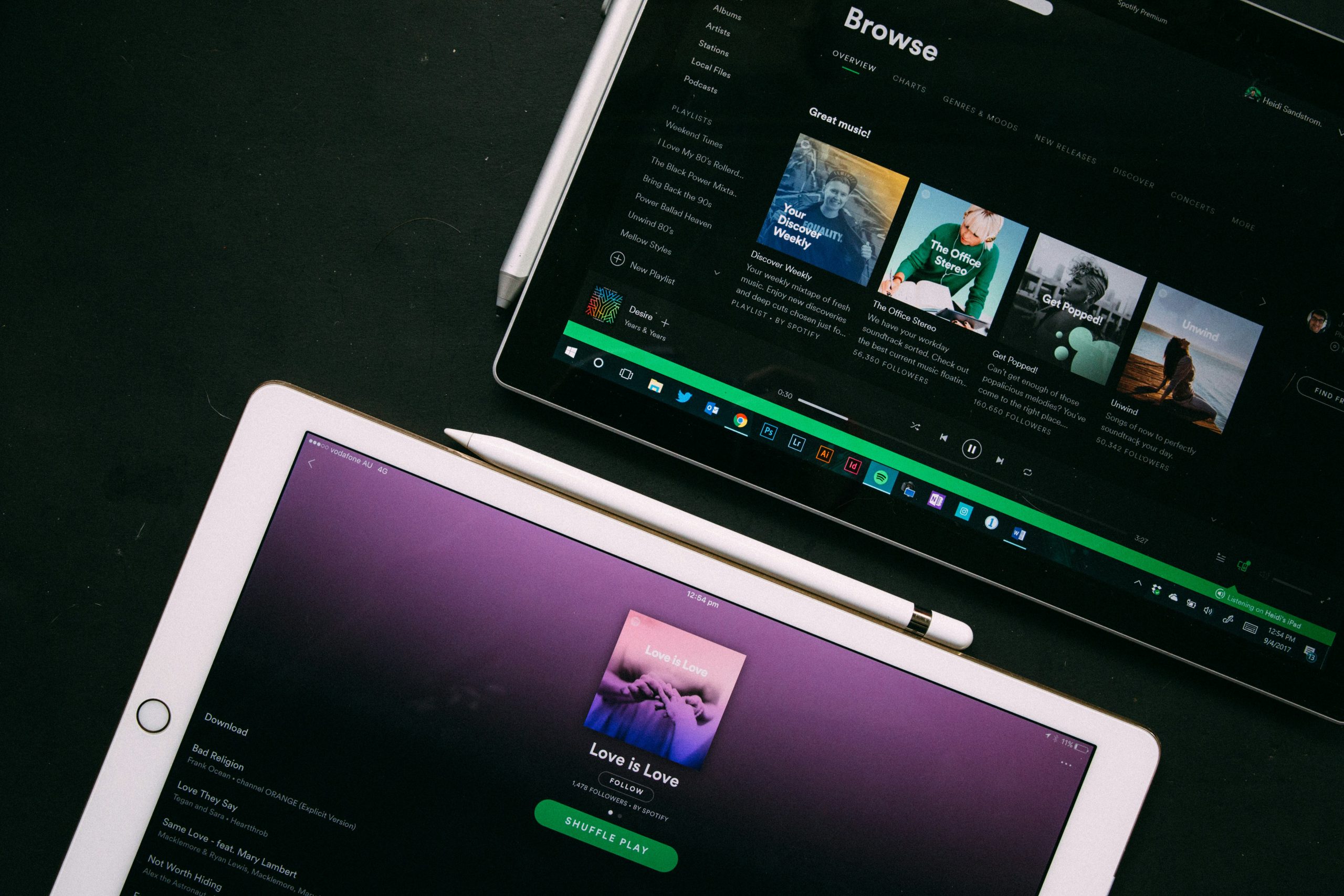
Logging in to Spotify on Your TV
Logging in to Spotify on your TV can be a game-changer for music enthusiasts looking to elevate their listening experience. With the ability to access Spotify’s vast library of songs, podcasts, and playlists directly from the comfort of your living room, users can now immerse themselves in high-quality audio and visual content. Whether it’s setting the perfect mood for a cozy night in or hosting an impromptu dance party with friends, having Spotify on your TV opens up a whole new world of entertainment possibilities.
Furthermore, logging in to Spotify on your TV provides a seamless integration with other smart devices in your home. By connecting your TV to speakers or sound systems, you can create an immersive audio environment that enhances the way you enjoy music and other content. This added flexibility allows users to curate their own personalized listening experience tailored specifically to their preferences and surroundings. Plus, the convenience of controlling Spotify directly from your TV remote or smart device means you never have to disrupt the flow of your entertainment just to search for a new song or playlist.
Troubleshooting Tips for Login Issues
When it comes to logging into the Spotify app on your TV, encountering login issues can be frustrating. However, there are several troubleshooting tips you can try to resolve these issues and enjoy uninterrupted music streaming on the big screen. First, ensure that you are entering the correct username and password, as typos are a common cause of login failures. If you’re still unable to log in, try resetting your password through the Spotify website or app to rule out any account-related issues.
Another helpful troubleshooting tip is to check for any software updates on your TV and the Spotify app itself. Outdated software can sometimes cause login problems due to compatibility issues. Additionally, make sure that your internet connection is stable and strong enough for streaming content on your TV. Weak or unreliable connections may hinder the login process, so consider rebooting your router or using an Ethernet cable for a more stable connection.
By following these troubleshooting tips, you can increase the likelihood of successfully logging into the Spotify app on your TV and get back to enjoying your favorite music effortlessly. With a bit of patience and careful attention to detail, resolving login issues can be a simple task that allows you to fully experience what Spotify has to offer on the big screen.

Conclusion: Enjoy your music on the big screen!
In conclusion, being able to enjoy your favorite music on the big screen can truly enhance your listening experience. With the Spotify app on TV, you can immerse yourself in a whole new level of audio-visual delight, whether you’re hosting a party or just unwinding after a long day. The larger-than-life display and powerful sound system of your TV can amplify the impact of your favorite tunes, making it feel like a private concert right in your living room.
Furthermore, logging into the Spotify app on your TV opens up endless possibilities for discovering new music, exploring curated playlists, and creating the perfect ambiance for any occasion. Whether you’re into high-energy beats or soothing melodies, experiencing it all on a grand scale adds an extra layer of enjoyment to every listening session. So why limit yourself to headphones or small speakers when you have the opportunity to elevate your music consumption with the sheer grandeur of the big screen? Embrace this technological marvel and let your musical journey unfold in larger-than-life fashion!
