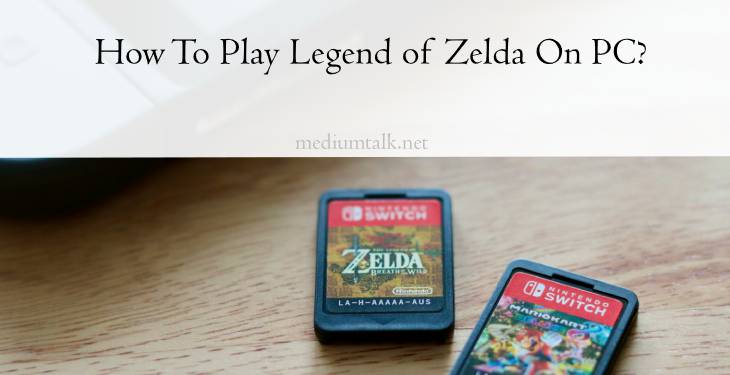Step into the enchanting world of Hyrule without needing a console – yes, you read that right! Imagine embarking on an epic adventure as Link, armed with the legendary Master Sword and shield, all from the comfort of your PC. The beloved Legend of Zelda series has captured the hearts of gamers for decades with its captivating storyline, challenging puzzles, and memorable characters. But what if I told you that you can now experience these timeless classics on your computer screen? In this article, we will delve into the fascinating realm of emulators and ROMs to uncover how you can play Legend of Zelda on your PC like a true hero of time. Are you ready to unlock the secrets of Hyrule in a whole new way? Let’s dive in!
Introduction to the Legend of Zelda
The Legend of Zelda franchise is a timeless classic that has captured the hearts of gamers worldwide for decades. The series, created by renowned game designer Shigeru Miyamoto, first debuted in 1986 with the release of The Legend of Zelda on the Nintendo Entertainment System. This groundbreaking game introduced players to an expansive fantasy world filled with challenging puzzles, thrilling combat, and unforgettable characters.
One of the key elements that set The Legend of Zelda apart from other video games was its emphasis on exploration and discovery. Players were encouraged to venture off the beaten path, uncovering hidden secrets and treasures as they traversed Hyrule. With each new installment in the series, players were treated to innovative gameplay mechanics, enchanting storylines, and stunning visuals that pushed the boundaries of gaming technology. The enduring popularity of The Legend of Zelda can be attributed to its ability to transport players into a rich and immersive world where every corner holds a new adventure waiting to be discovered.

Emulation software and system requirements
Emulation software has opened up a world of possibilities for gamers wanting to revisit classic titles like Legend of Zelda on their PC. However, before immersing in the retro gaming experience, it’s crucial to consider the system requirements necessary for seamless gameplay. Emulators such as Dolphin and PCSX2 demand a decent processor and graphic card capabilities to ensure smooth performance without lags or glitches.
For enthusiasts eager to delve into the realm of emulated gaming, understanding the hardware specifications becomes paramount. With technological advancements pushing emulation boundaries, staying updated on system requirements ensures compatibility with various emulators for a flawless gaming experience. By investing in adequate hardware components optimized for emulation software, players can relive nostalgic moments with games like Legend of Zelda while unlocking enhanced graphics and performance levels not available in original console setups.
Downloading Legend of Zelda ROM
Downloading Legend of Zelda ROM can unlock a whole new world of gaming possibilities for fans of the iconic series. By accessing the ROM, players can immerse themselves in the game on their PC and experience all the nostalgia and excitement of this beloved franchise. With enhanced graphics and customizable settings, playing Legend of Zelda on PC offers a unique gaming experience that stays true to the essence of the original game.
One key advantage of downloading Legend of Zelda ROM is the ability to access different versions and modifications of the game. Players can choose from various versions like Ocarina of Time or Majora’s Mask, each offering a distinct gameplay experience. Additionally, mods created by fans inject new life into these classic games, adding fresh challenges and creative twists that keep players engaged for hours on end. With easy access to these ROMs online, players can relive their favorite moments from Legend of Zelda with a modern twist while exploring new adventures within the familiar world they love.

Setting up the emulator
Setting up the emulator is a crucial step in bringing the beloved Legend of Zelda game to your PC. Choosing the right emulator can make a significant difference in terms of gameplay experience and compatibility. Many gamers prefer using popular emulators like Dolphin or Cemu for their reliability and efficiency in running Nintendo games seamlessly on a computer.
Once you’ve selected an emulator, ensure that you have the correct ROM file of Legend of Zelda to play within the emulator interface. It’s important to follow the specific setup instructions provided by the emulator developers to configure settings such as graphics, controls, and audio preferences for optimal gameplay. Emulators often offer customization options that can enhance visual quality and performance, so don’t hesitate to explore these features to tailor your gaming experience according to your preferences.
Configuring controls and graphics settings
When it comes to playing Legend of Zelda on PC, configuring controls and graphics settings is essential for an optimal gaming experience. By customizing the controls to suit your preferences, you can enhance your gameplay and make navigation through the game world more intuitive. Mapping keys to actions like attacking, jumping, and interacting with objects can significantly improve your performance in battles and puzzles.
In addition to controls, adjusting graphics settings can also have a big impact on how the game looks and runs on your PC. Fine-tuning options such as resolution, texture quality, anti-aliasing, and frame rate can help you achieve a visually stunning display while maintaining smooth gameplay. Finding the right balance between visual fidelity and performance is key to immersing yourself in the rich landscapes and detailed environments of The Legend of Zelda series.

Playing Legend of Zelda on PC
Playing Legend of Zelda on PC opens up a whole new world of possibilities for fans of the iconic franchise. With the use of emulators and ROMs, gamers can experience their favorite Zelda titles with enhanced graphics, customizable controls, and even mods that add new features to the games. The flexibility that playing on PC provides allows players to tailor their gaming experience to suit their preferences, whether it’s adjusting resolution settings for a sharper visual presentation or using cheat codes to unlock new abilities.
Furthermore, playing Legend of Zelda on PC offers a level of convenience that console gaming may not always provide. With the ability to save states at any point in the game, players can easily pick up where they left off without having to worry about manual saves or checkpoints. This feature is particularly handy for those who have limited time to play or prefer shorter gaming sessions. Ultimately, by bringing Legend of Zelda to the realm of PC gaming, fans can enjoy a classic series in a whole new light while retaining the essence and charm that make these games beloved by millions worldwide.
Conclusion: Enjoy your Zelda gaming experience on PC
As you immerse yourself in the mystical world of Hyrule through playing Legend of Zelda on your PC, it becomes evident that this timeless classic truly shines on modern platforms. The enhanced graphics, smoother gameplay, and customizable controls add a new dimension to the iconic game, allowing players to experience it in a whole new light. By embracing the flexibility and power of PC gaming, you can explore every nook and cranny of Hyrule with newfound vigor and excitement.
Moreover, delving into mods and fan-made content opens up endless possibilities for expanding your Zelda gaming experience on PC. From new quests and characters to improved visuals and unique gameplay mechanics, these user-created additions breathe fresh life into an already captivating world. Embracing the vibrant modding community surrounding Zelda games not only extends the longevity of your gaming adventures but also fosters a sense of creativity and collaboration within the community. In conclusion, by enjoying Legend of Zelda on PC, you are not just playing a game – you are experiencing a rich tapestry of creativity and innovation that continues to evolve with each passing day.