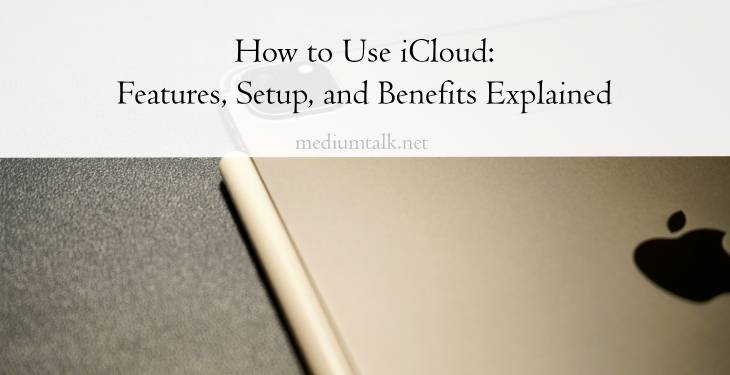iCloud is Apple’s cloud storage and computing service, designed to seamlessly store and sync your data across all your Apple devices. From photos and documents to contacts and backups, iCloud offers a convenient way to ensure your data is accessible, safe, and up to date wherever you go. In this article, we will explore how to set up iCloud, its key features, and the benefits of using the service to manage your digital life.

What is iCloud?
iCloud is Apple’s answer to cloud-based storage, offering users the ability to store data remotely and access it from any Apple device, including iPhones, iPads, Macs, and even Windows PCs. It integrates deeply with Apple’s ecosystem, providing a seamless experience for managing files, backups, apps, and media. The basic plan offers 5GB of free storage, but users can opt for additional space through paid plans.
Key Features of iCloud
1. iCloud Drive: iCloud Drive allows you to store any type of file—documents, presentations, spreadsheets, PDFs, and more. You can access these files across all your devices, and changes made on one device are instantly updated on others.
2. iCloud Photos: This feature automatically stores every photo and video you take on all your Apple devices, ensuring that your media is backed up and available across your devices. You can also share albums with others and organize your photos into albums or categories.
3. iCloud Backup: iCloud automatically backs up your iPhone, iPad, and iPod touch every day when connected to Wi-Fi. This includes data such as app data, device settings, messages, and purchase history. If you lose or replace your device, you can restore everything from your iCloud backup.
4. Find My: iCloud’s Find My feature helps you locate your lost or stolen Apple devices. It also allows you to lock or erase your device remotely if necessary. Additionally, the feature can help you locate family members or friends who share their location with you.
5. iCloud Keychain: This stores your passwords, credit card details, and Wi-Fi networks securely, syncing them across your devices so that you can autofill this information when needed.
6. Mail, Contacts, and Calendars: iCloud syncs your emails, contacts, and calendar events across all devices. If you add a contact or event on one device, it will automatically appear on all your other iCloud-connected devices.
How to Set Up iCloud
Setting up iCloud is simple and can be done in a few steps:
1. Sign In to iCloud: On your iPhone, iPad, or Mac, go to Settings or System Preferences, tap your name at the top, and select iCloud. Sign in with your Apple ID.
2. Choose What to Sync: Once signed in, you can choose what data to sync across your devices—such as Photos, Mail, Contacts, and more—by toggling each feature on or off.
3. Access iCloud on Other Devices: To access your files or data on a PC, you can download the iCloud app for Windows or simply log in to iCloud.com using your Apple ID.
Benefits of Using iCloud
– Seamless Integration: iCloud integrates effortlessly with Apple devices, making it easy to switch between devices while keeping your data in sync.
– Automatic Backups: With iCloud’s automatic backups, you never have to worry about manually backing up your device. In case you lose or upgrade your device, you can restore everything from your iCloud backup.
– Data Security: iCloud uses end-to-end encryption to protect your data. Apple doesn’t have access to the content stored in iCloud, ensuring that your information is private and secure.
– Easy File Sharing: iCloud Drive allows you to share files with others, whether for personal or professional use. You can also collaborate in real time on documents.
iCloud is an essential tool for Apple users, providing a reliable and secure way to store, sync, and manage data across devices. With features like iCloud Drive, Photos, and Backup, it simplifies your digital life while offering peace of mind through secure cloud storage and accessibility. Setting it up is easy, and its benefits are clear—ensuring your data is always available when you need it.