Are you looking for a thriving business option? Online stores could be the one! A fully functional WooCommerce store can take your business to great heights.
From attracting customers to your e-shop to providing easy payment and checkout options, here is a list of everything you need for a fully-flourished WooCommerce store. The article lists plugins that can boost your market and save your time from many tedious tasks.
1. Smart Coupons for WooCommerce
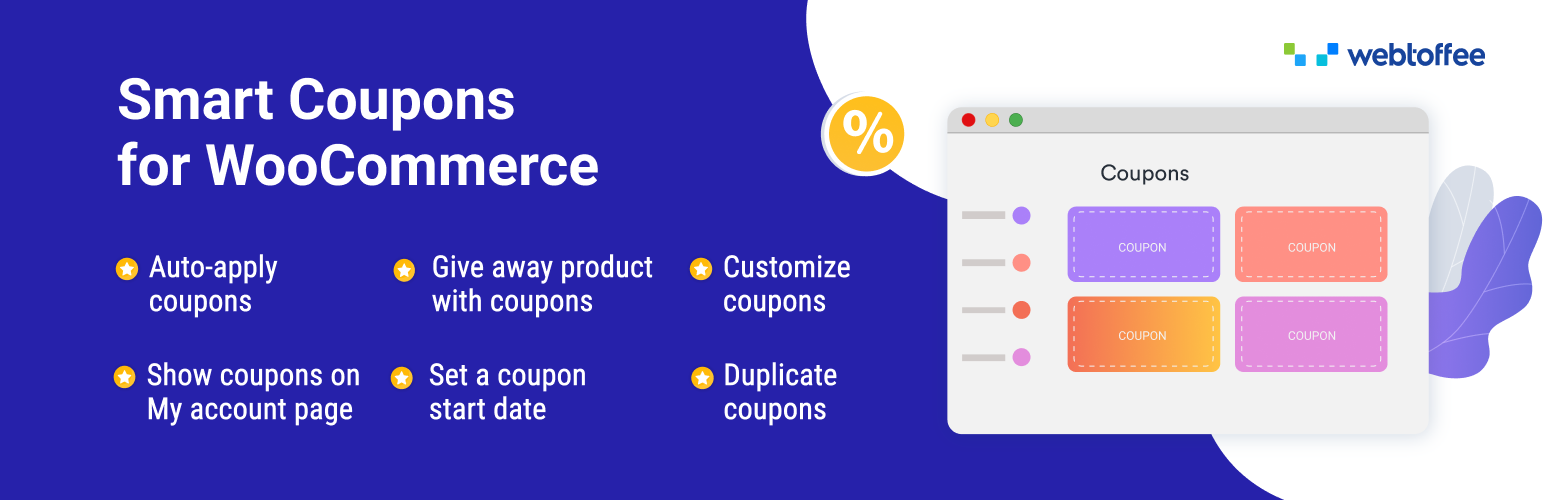
Want to attract more customers and take your store’s sales campaigns to the next level? The WooCommerce Smart Coupons plugin is the one-stop destination that facilitates all your WooCommerce coupon-related needs. The plugin provides you with all the advanced coupon features required for your WooCommerce store.
The pro version of this WooCommerce plugin provides you with advanced features, including store credits, gift vouchers, etc. You can now auto-apply coupons, provide gift offers, and limit the coupon access per user. With the plugin, you can also create URL coupons and other WooCommerce advanced coupons, such as abandoned cart coupons and sign-up coupons that are proven to improve sales.
Key Features of the Premium Plugin
- Gift cards and store credits
- Sign up coupons
- Product quantity based coupons
- Bulk coupon generation
- Auto-application of coupons
- Give away offers
- Abandoned cart coupons
- URL coupons
- Shipping/payment method based coupons
- User role-based coupons
- Gift coupons on product purchase
2. WooCommerce Order Export
You can easily export your website’s order and product data to a variety of formats, including email, WordPress database, and FTP. WordPress merchants who want a more in-depth look at their numbers could export their order data.
But unfortunately, there is no in-built data export functionality in WooCommerce. That’s why it’s crucial to set up a plugin for WooCommerce that lets you export orders and have instant access to your database. You can install this plugin on your WordPress site with only a few mouse clicks.
In addition, WooCommerce Order Export offers a wealth of tools that can provide you a deeper understanding of your business and aid you in making informed choices. Whether you go with the free or paid edition, your output will improve thanks to the software’s many useful features. More than just exporting data, WooCommerce Order Export provides a wealth of options.
It is the greatest plugin for exporting a wide range of information, including products, orders, customers, coupons, and shipping. It is mostly used for exporting orders and identifying best-selling items. You’ll need access to your orders’ details to process them, transfer them to a different system, or keep tabs on them in an Excel spreadsheet. This article will teach you how to use the WooCommerce Order Export plugin to export your store’s order data easily.
3. WooCommerce Table Rate Shipping
WooCommerce Table Rate Shipping PRO by Jem Products is a great plugin to use if you want to calculate shipping costs based on the number of items in your shopping cart.
The plugin’s numerous useful features provide you a lot of leeway in terms of how you configure your shipping costs. Shipping costs can be calculated in a variety of ways, including by the number of items, their weight, their shipping class, and so on.
In addition, there is no limit to the number of shipping zones or rates that may be created, and you can even tailor these factors to the individual customer based on their login status or geographic location (by country, state, and/or zip code, for example). You may rest assured that this is the last WooCommerce shipping plugin you will ever need.
4. PayPal Express Checkout Payment Gateway for WooCommerce
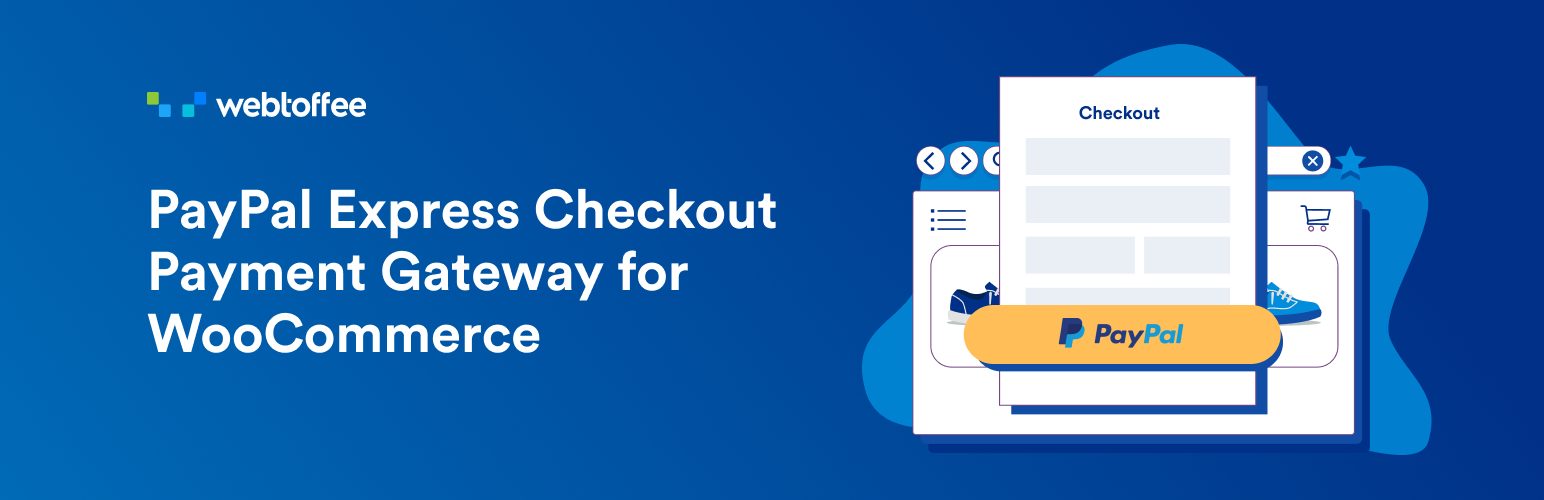
The next thing to worry about is providing the most secure payment option, which enables easy transactions. With WooCommerce PayPal, you can provide the fastest and easiest checkout experience for your customers. Instead of PayPal Express Checkout, you can also integrate your store with WooCommerce PayPal Standard.
This WooCommerce PayPal plugin accepts credit, debit cards, and PayPal money. It also provides a Buy Now & Pay Later option. This is an excellent option since PayPal Standard is no longer available in WooCommerce version 5.5 and later by default.
With the WooCommerce PayPal pro plugin, you can provide guest checkout options, add an express checkout button to product pages, handle full and partial refunds, and accept subscriptions.
Key Features of the Premium Plugin
- Express Checkout from Product Page
- Faster and secure checkout
- Integrate PayPal Express Checkout payment gateway
- Extensive Customisation
- Accept credit/debit cards, PayPal balance, and PayPal credit
- Checkout button on the cart page
- Integrate PayPal standard
5. Multi Currency for WooCommerce
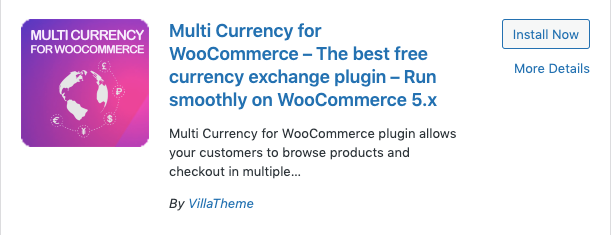
Multi currency for WooCommerce is a must-have plugin for your WooCommerce store. This Woocommerce plugin allows you to browse products and checkout in multiple currencies.
The store owner can either let the customer select the currency on the user interface or set the plugin to detect currency based on the customer’s location and the site’s language. With this plugin, you can convert taxes, shipping prices, coupons, and WooCommerce product prices to the currency preferred by the customer.
Key Features of the Premium Plugin
- Allow multi-currency payment
- Auto-update exchange rates
- Auto-detect currency
- Geo-detect: detects the user’s country based on IP address, then selects a currency to display prices
- Auto-select countries based on WPML language
6. Print Invoice, Packing slips, Delivery notes, and Shipping Label Plugin for WooCommerce

Want to handle all your shipping-related documents and WooCommerce invoicing in one place? This free WooCommerce invoice plugin lets you create invoices, generate packing slips, WooCommerce delivery notes, dispatch labels, and shipping labels.
The WooCommerce PDF invoice plugin supports extensive customization, making it the best invoice available in the market. The free version of the WooCommerce pdf invoices & packing slips plugin supports advanced customization for invoice and shipping labels. For handling any other document, you can opt for the premium version.
Key Features of the Premium Plugin
- WPML and multi-language compatible
- Option to bulk print documents
- Advanced customization of invoice and shipping label
- Generate and email PDF invoices
- Generate packing slips, delivery notes, dispatch notes, and shipping labels
- Different invoice templates
- Compatible with WooCommerce Currency Switcher, Multi-Currency for WooCommerce, and Extra product options by Theme complete plugins
7. Mailchimp for WooCommerce

Here we have the largest automation platform for marketing, Mailchimp. By setting up the marketing automation, this WooCommerce plugin reminds customers about the items they left in their cart or viewed on your site.
The plugin also lets you create beautiful landing pages that will highlight your WooCommerce products and promote sales. With an automatically synced Mailchimp account, you can send targeted campaigns and automatic follow-ups to post-purchase customers.
Key Features of the Premium Plugin
- Detailed data view of marketing performance
- Showcasing product recommendations
- Convert website visitors to subscribers with the automatically embedded pop-up form
- Automatic syncing of customers and their purchase data with Mailchimp account
8. Jetpack
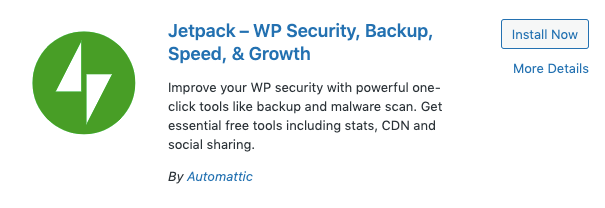
When running an e-shop in WordPress, you may want to add an extra scoop of security to your store. A security plugin with which you can continuously monitor the site, regulate backups, and protect against malware and threats will be perfect. So, here we have Jetpack.
Jetpack makes your online store a much safer place and offers the best experience to your customers. This easy-to-use security plugin provides easy restores, backups, daily scanning, and other spam filtering options, ensuring site security.
Key Features of the Premium Plugin
- Automatic malware detection
- Real-time backups
- One-click restores and fixes
- Powerful protection against spam
9. WordPress Backup & Migrator

Want to move your fully scalable WooCommerce site from one domain to another? You have landed on the correct page! This free WordPress migration plugin by WebToffee lets you effortlessly migrate your site as a whole.
With the WordPress migration plugin, you can backup and migrate WordPress site media files, plugins, and themes, including the database, with a single click.
Key Features of the Free Plugin
- WordPress full backup
- Schedule WordPress backup
- Database backup
- Quickly pull a live site down into a local environment
- Backup to an FTP/SFTP location, Google Drive, Amazon S3, or local storage
- Support both MySQL and MySQLi
10. Yoast SEO
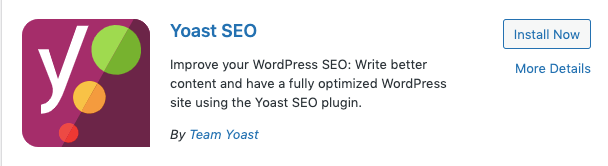
Once all the above-mentioned fundamental plugins are installed on the WooCommerce site, you may want to boost up your website’s reach. To rank the website higher in search engines, you need a strong, better, and faster website compared to your competitors.
Yoast SEO is undoubtedly the must-add plugin in this ultimate list, from making your website a step ahead in the competition to taking care of all your site’s SEO needs. This WooCommerce plugin adds extra SEO features to your WooCommerce store and makes the store products stand out in the search results.
Key Features of the Premium Plugin
- Automatic internal linking suggestions
- SEO analysis for writing SEO-friendly content
- Readability analysis ensures readable and understandable content for humans and search engines
- Automatic redirects
- Better search results for store products
11. Weglot Translate for WooCommerce
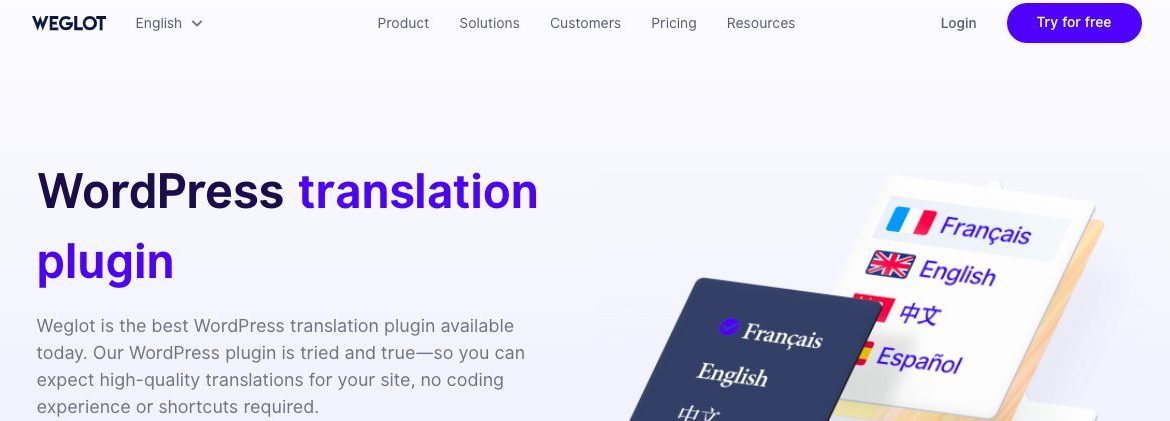
If you’re looking to sell internationally, then you’ll want to add multiple languages to your WooCommerce store. Weglot is a multilingual WordPress plugin that allows you to do that in the most effortless way possible.
Install Weglot in just 5 minutes and watch as Weglot automatically detects, translates, and displays your WooCommerce store under languages subdirectories.
Weglot automatically translates your store, then you have the choice to easily edit them yourself, add teammates to collaborate, or order pro-translators through the Weglot dashboard.
What’s more Weglot is also set up for multilingual SEO, following Google SEO best practices, meaning you’ll be found by your new markets.
Key Benefits of This Plugin
- Simple and quick to set up
- Multilingual SEO best practices (inc language subdomains & translated metadata)
- Compatibility with any theme and plugin
- Automatic and human translations
- A unique dashboard with an ‘in context editor’
- Expert support: reactive technical support team
Wrap Up
I hope going through the above list of plugins will help you find the best plugin for your WooCommerce store. Providing the best at each step can take your WooCommerce to the next level. So, check these plugins and boost your online business.
