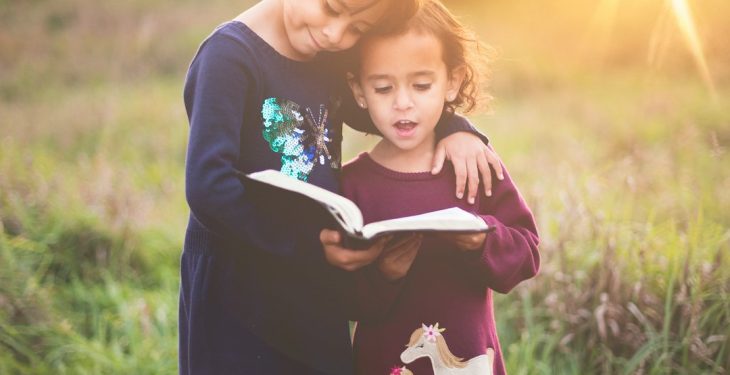In today’s digital age, children and teenagers are increasingly using online platforms to communicate, play, and learn. One such platform that has gained massive popularity among young users is Discord. Originally designed for gamers, Discord has evolved into a versatile communication tool that hosts communities of all kinds—from hobbyists and students to professionals and creators. For parents and educators, understanding what Discord is and how it functions can help ensure young users are engaging with the platform safely and responsibly.
What Is Discord?
Discord is a free voice, video, and text communication app that works on computers, smartphones, and tablets. Users can create or join “servers,” which are community spaces where they interact through various “channels.” Each server can have multiple channels dedicated to different topics, such as homework help, gaming coordination, or general discussion.
The platform supports both private messaging and group communication. It’s particularly popular with gamers due to its high-quality voice chat and screen-sharing features, but it has expanded to include educational groups, art communities, and fan clubs.

Main Features of Discord
- Text Chat: Users can send direct messages, participate in group chats, or post in channel-based discussions.
- Voice and Video Communication: Group or one-on-one calls are available, including screen sharing for collaboration and entertainment.
- Servers and Channels: Servers are spaces for communities, which contain channels for specific topics or formats (e.g., voice or text).
- Bots and Integrations: Custom bots can automate tasks, play music, or even offer moderation features.
- Moderation Tools: Admins and moderators can monitor channels, ban harmful users, and limit access through roles and permissions.
Why Kids Use Discord
Young people are drawn to Discord because it offers real-time communication and a sense of community. Whether collaborating on school projects, sharing creative work, or simply chatting with friends, Discord provides a digital social space that many find appealing. It also supports multimedia messages, which means users can exchange images, videos, and links seamlessly.
Safety and Parental Controls
While Discord offers community engagement and collaborative tools, it also poses some risks. These include exposure to inappropriate content, contact with strangers, and cyberbullying. Thankfully, Discord has built-in safety settings and privacy features to mitigate such risks:
- Privacy Settings: Users can set who is allowed to message them or add them as a friend.
- Content Filters: Discord uses automated tools to block explicit images and harmful language.
- Reporting Tools: Users can report inappropriate behavior directly to Discord for review.
- NSFW (Not Safe for Work) Labels: Some servers and channels are labeled NSFW and are restricted to users over 18.
Parents are encouraged to discuss online behavior with their children and consider co-creating rules for using Discord, such as only joining vetted servers or avoiding private messages from unknown users.
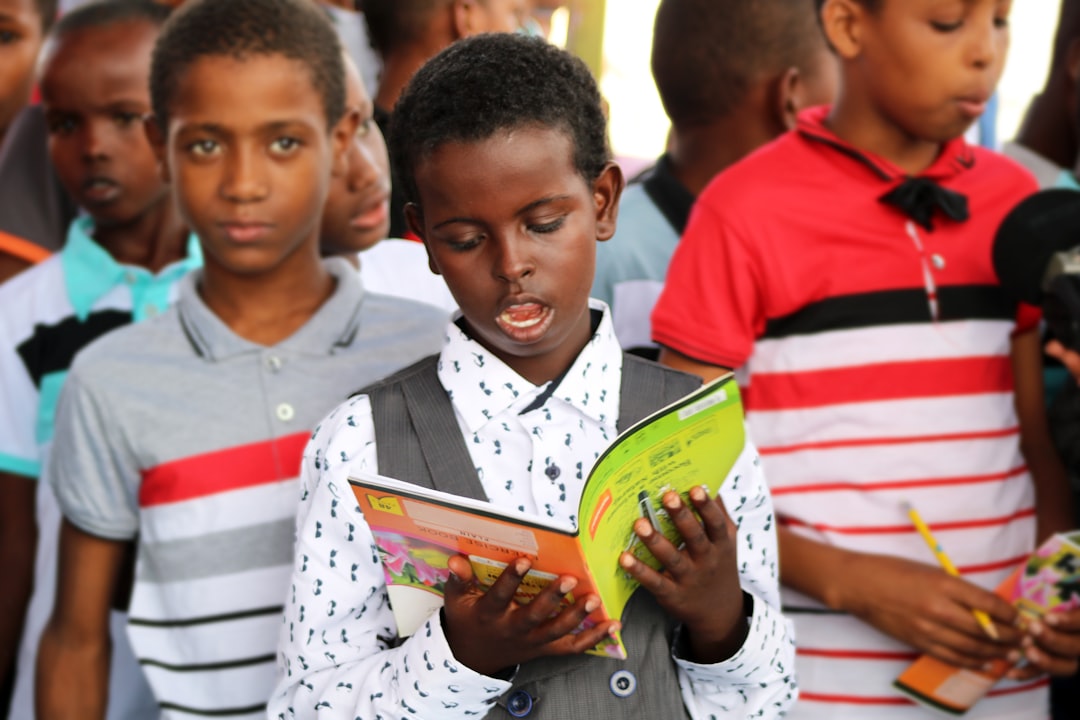
Tips for Educators
Educators can use Discord constructively in educational settings by creating private servers for class discussions, study groups, or remote instruction. By managing the server themselves, teachers can control who can join, monitor interactions, and use the platform as a virtual extension of the classroom. However, it’s crucial to align with school policies and obtain parental consent when working with younger students.
Being proactive about digital citizenship, respectful online communication, and responsible technology use can make platforms like Discord safe, engaging, and educational environments for young users.
FAQs
- Is Discord safe for kids?
Discord can be safe if used responsibly. With the right privacy settings, moderation, and parental guidance, it can be a positive experience. However, children under 13 are not permitted by Discord’s terms of use. - Can strangers contact my child on Discord?
Yes, unless privacy settings are adjusted. Parents should help their child set up friend request and privacy controls to limit who can communicate with them. - Does Discord have parental controls?
While it doesn’t have built-in parental control tools, parents can adjust privacy settings, enable content filters, and monitor usage manually. - Can Discord be used for education?
Yes, many educators use private Discord servers as digital classrooms for discussions, Q&A sessions, and collaborative projects. - How can I talk to my child about using Discord?
Encourage open communication, ask them to show you how they use the platform, and discuss what types of interactions are and aren’t acceptable online.